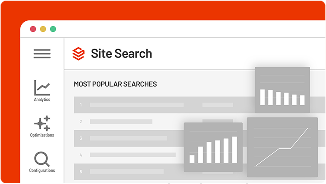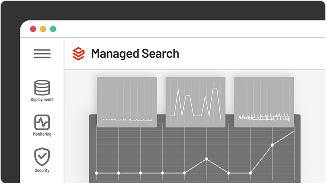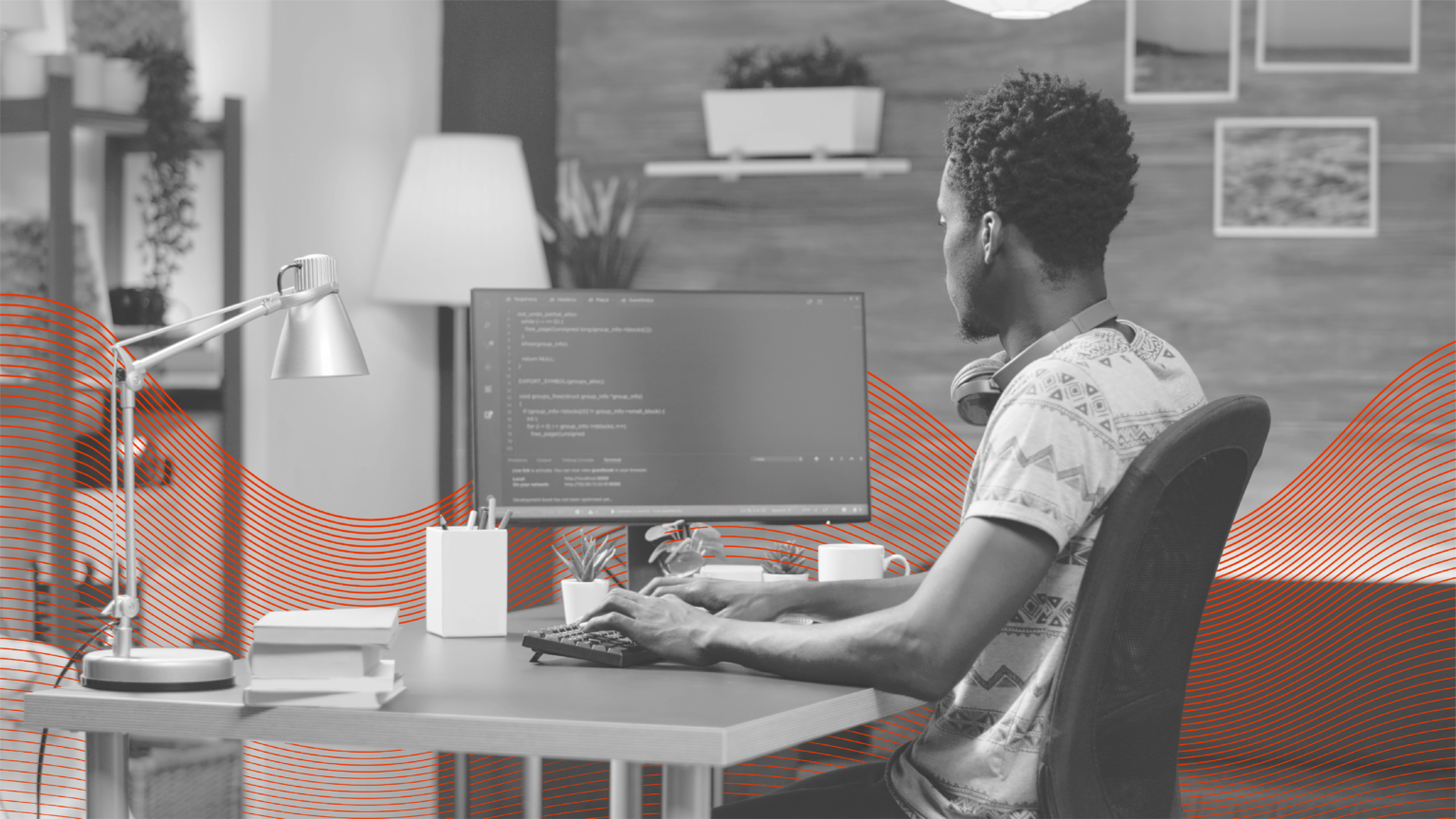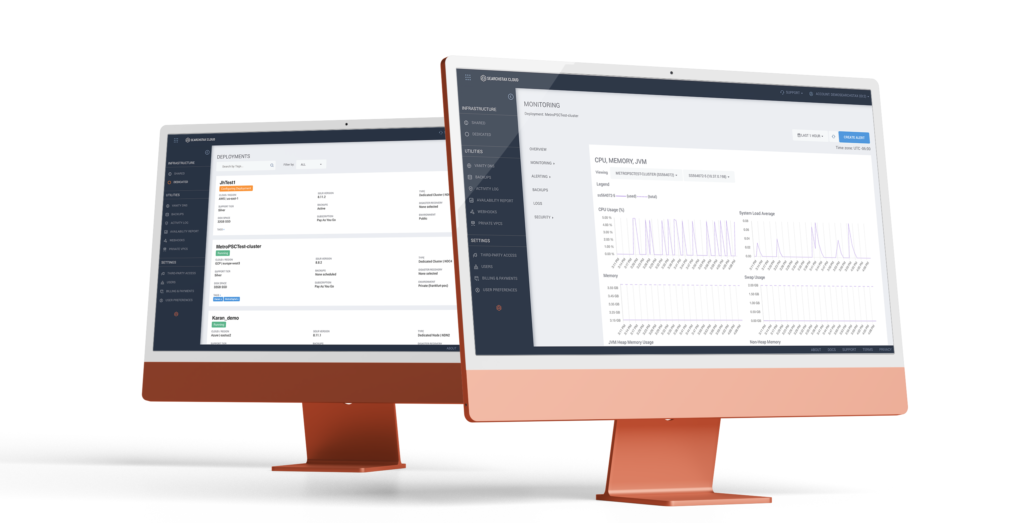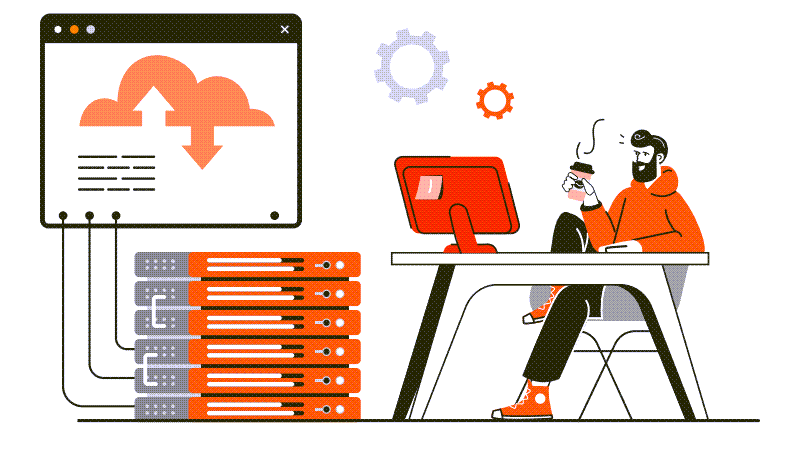Is the performance of your Solr search implementation sluggish and crawling along at a snail’s pace? Are you getting unexpected out-of-memory errors, suffering from spontaneous recovery mode issues or experiencing slow indexing performance?
Based on years of managing Solr environments for over 600 customers across the globe, we have identified five recommendations to improve Solr search performance:
- Set autoSoftCommit feature to 2 minutes
- 2. Set the autoCommitfeature to 5 minutes
- Use autowarmCount = 0 for All Cache Settings
- Set maxRamMB to 200
- Use the Default Values of True for Lazy Fields and Sorted Query
View our recommendations to optimize Solr search performance.