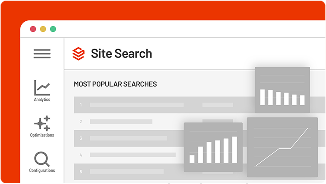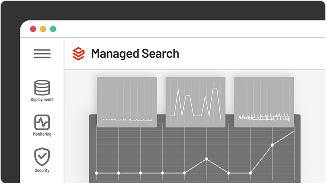Summary
Higher Education Digital Strategist Jeff Dillon discusses ways to improve site search for higher education institutions, emphasizing the importance of understanding user experience and providing relevant search results. Jeff highlighted the need for digital governance and search functionality improvement and emphasized the user-centered approach to optimize site search for higher ed institutions. Jeff also discussed the resource scarcity faced by institutions in adopting new technologies and the impact of the College Board’s removal of PSAT and SAT test takers from their student search service. He emphasized the need for closer collaboration between marketing and IT teams to keep up with the rapidly evolving digital environment in higher education.
Challenges in higher education technology, including search functionality and personalization.
- Jeff shares his perspective as a web director and founder of edtech platform.
- Jeff highlights challenges facing higher ed institutions, including enrollment decline and resource scarcity.
- Removal of PSAT and SAT test takers from College Board’s student search service causes $9 million revenue loss for 50% of schools.
- Jeff highlights the challenges of personalizing the higher education experience for prospective students, who often lack clarity on their goals and may feel overwhelmed by the decision-making process.
- Jeff suggests that higher education institutions could benefit from having a website similar to those of tech giants like Apple, which could provide personalized recommendations and streamline the decision-making process for prospective students.
The complexity of higher education technology and marketing’s role in keeping up.
- Higher ed’s complexity in serving diverse audiences with multiple content types and stakeholders creates unique challenges for search experiences.
- Jeff highlights the complexity of higher ed technology, with dozens of solutions for marketing, communications, and digital experience.
- Marketing and IT teams must partner closely to keep up with the pace of technological change, despite the challenges of siloed information and lack of central leadership.
Improving university website search functionality.
- Jeff discovered a digital content blind spot in a project he worked on at his last school.
- The blind spot was search, specifically site search, which was critical to audiences.
- Jeff Dillon learned that relying solely on navigation can lead to frustration, even with great user experience design.
- Search visitors to universities convert more than browsing visitors, with some calculating ROI in millions through upgraded search functionality.
Improving search functionality on higher education websites.
- Jeff highlights the importance of search analytics for making data-driven decisions
- Schools can use search analytics to identify popular search terms and tailor their offerings accordingly
- Jeff highlights the importance of clear content organization and relevant search results for prospective students.
Improving higher ed website search functionality using AI and machine learning.
- Jeff emphasizes the importance of search functionality on higher ed websites, citing it as a low-hanging fruit for improving user experience and driving enrollment.
- Jeff notes that while some schools deliver great search results, the majority are in the middle, highlighting the need for ongoing optimization and improvement.
- Jeff discusses how AI is used in search, including machine learning and generative AI, and how it’s integrated into the company’s product.
- Jeff invites questions and offers to set up a meeting to discuss digital strategy at schools, with upcoming conference appearances in Philadelphia and Las Vegas.
Transcript
Shamaila Shah
Hello and welcome, everybody. My name is Shamaila, and I’m the events and programs manager here at SearchStax. Thank you so much for joining our webinar today on Site Search. We have an amazing speaker today. We have Jeff Dillon, who is our digital strategist in higher ed. And he’s also the founder of EdTech Connect. So he’s kind of a celebrity. So you know, take it from here, Jeff. And thank you, everyone, for joining.
Jeff Dillon
Thank you. Shamaila. And thanks for showing up everybody. I’m excited. We have a diverse group of higher ed folks from all over the country today. Just a little housekeeping. I’m going to first kick off a two question poll. And I’ll share the results at the end of the webinar. And if we can get most people to fill it out, maybe we can learn a little bit about where we’re all at in our digital journey.
So we’ll be about 30 minutes long, maybe a little shorter today. And I plan to leave some time for questions at the end. So feel free to post those questions in the QA at any time. If I don’t have time to answer, we’ll just follow up with answers via email and also send a link to the recording and presentation in the next few days.
So results are coming in for the poll. All right, I’m gonna end the poll here.
Thank you, a little bit about me. I’m here at SearchStax as a digital strategist for higher ed like Shamaila said. I left higher ed in 2021, though, after spending over 21 years at two large public institutions, with the last 13 years as a web director, on the IT side, managing a team of developers and designers; we had the content management system, the search engine portals and all the legacy applications. Before that, I worked in marketing as a webmaster.
So I was in a position that got plucked out of it in marketing, and really was the first webmaster for a University back in the day, when a webmaster was a thing. And that’s really where my perspective is coming from today. I’ve spent the last four years outside of academia, but I spent most of my career as an academic. But in the last three to four years, I’ve been building a search engine for higher ed. And it’s really where I’ve learned the breadth of what’s happening in higher ed technology now.
So today I’m just going to focus on a few challenges that I think are really important, that affect a lot of institutions, to help set the stage for the blind spot that I’ll talk about a little bit later. And even if you are a school that isn’t struggling with enrollment right now, most schools are, or they will be in the next few years.
I’ll also touch on the complexity, the speed of adoption in higher ed and really an underlying theme of most institutions right now is resource scarcity, both budget-wise and staffing. Staff attrition is real, I call it brain drain, it’s been happening for over a decade, with so much talent moving to the private sector, and much of that being from the IT side; the pandemic really accelerated that.
So we have state budgets declining more unfunded mandates, with security, accessibility, compliance, everybody’s spread pretty thin. And the combination of all these factors, starts to really show that higher ed is unique. And I’m going to dive deeper into those really those first three, with how these are affecting higher ed right now. We all know the enrollment cliff is coming. There are less students going to college, and it’s going to hit us hard starting next year. It’s largely because there are just less college age people out there. But there are also other factors such as increased costs and private competition that we have to be aware of now.
So the search cliff is what’s happening now as a predecessor to the enrollment cliff. And it really starts with the College Board student search service, which is the primary lead source for student recruitment at hundreds of colleges. And last fall, the College Board removed PSAT and SAP test takers from their student search service, due to state privacy laws as the test went digital. And so the impact of that has been huge. These figures are based on the anonymized results of more than 200 colleges, with the average expected revenue loss at almost $9 million; 50% of schools will have over a $10 million shortfall, with what works out to 800,000 Less student names being available.
That’s how schools are building their first year classes. And it’s projected to hit some states more severely than others like Tennessee, Nevada and California. But at a minimum, it’s 15% across the board. So as we’re challenged to thrive with this smaller pool of prospective students, technology is really the center of our future. So we’re competing for prospective students’ attention. And higher ed is pretty unique. And I want to spend just a few minutes talking about how unique we really are.
There are really two types of people that are looking for information on any website. First, they’re what I call the directed searcher, and they’re looking for something specific, a specific movie product artist. And you think of Amazon, you know, Netflix. I hear marketers expressing frustration when they hear this being compared to these brands because they have so many resources. It’s a fairly simple mission to get people to click the “Buy” button or a “Subscribe” button. But these companies know so much about us. Everything’s personalized and we don’t even really think about it.
But higher ed struggles with personalization. It’s really just because it’s so challenging for so many reasons. I can’t go into all those reasons. That’s a separate webinar. But we have to infer what our user’s intent is. So then there’s what I would call the exploratory seekers, they aren’t sure what they want. And in a university setting, this is really important. There are 1000s of new students coming in every year, about 20% of a new student population, or a total student body at a school are first year students, don’t really know anything; from declaring a major, just finding out how much college costs, how to get scholarships, or financial aid, they might not know the right questions to ask, or the right terms to search for.
And this is where the stakes are so much higher. And it’s one of the biggest decisions prospective students are going to make in their life. It’s not really fair to be compared to these incredible personal brands. But what if they had a website? What if one of these, like Apple had a website, I think it might look like this? We all know this is not that simple. Right? It wouldn’t pass all the committee approvals. It’s quite a challenge to create an effective elegant search experience. We’re so democratized with committees, and we can, we don’t really embrace the elegant model, we’re too complex. I just think it’s a stark contrast.
And it’s difficult to compare us to those industries. But the other reason is that we have so many personas to consider. From my experience. I think higher ed has the most complex challenge of any industry. It’s because if you think about who we’re trying to who we serve, we have students, but within students, we have prospective students, we have current students; within current students, we have graduate students, and it goes on and on: parents of students, faculty, administrators, alumni, donors, community members.
But even often, the internal stakeholders all the way up to the vice president level in the president’s cabinet, don’t even really agree on what the purpose, the primary mission, of the official campus webpage. So it’s just a really complex environment, we’re all aware that we have a higher standard for accessibility than the private sector. I’ve been on the front lines responding to an Office of Civil Rights Complaint. It’s not fun.
And many large schools are so decentralized with dozens of sub domains, which can provide challenges with search, relevancy, speed and scalability. And then the other big part of it is, so we have the audiences over here and that complexity, but there’s so many types of content. We have course catalogs (that’s the core asset of a university), event calendars, directory search, just finding phone numbers and emails for faculty or staff. Students have portals and need authenticated search, which is what that portal searches, so really makes us unique.
Our complexity makes higher ed really unique. And it used to be fairly simple. There were a handful of critical tech systems: content management systems, learning management systems and student information systems. And I’ve called these three out because they’ve been at the core for a long time, there were more (example: email and data warehouse). But the point is, it was a manageable set of tools. And the central IT team kind of ran the show. But things have really changed. All of campus leadership now has to consider technology, not just the CIO, its marketing and comms leaders and even enrollment and advancement roles that need to be much more aware of the digital solutions and the strategies to keep up. And it’s not easy.
The digital environment in higher ed has become much more complex. And I use this visual display of higher ed technology, because it was created from the collective contributions of 500 US colleges over the past three years from EdTech Connect. So what you’re looking at is about 90 technology topics, color coded grouped by their function. So although marketers can’t and shouldn’t worry about all these categories of solutions, many of them are the responsibility of marketers. So if I drill down to this left corner, where the green and the pink tiles are, marketing, communications and digital experience solutions, there are dozens, if not hundreds of solutions that many of you may be using, implementing or considering right now.
And it’s hard to keep up and as we do keep up. We’re tending to become more siloed in creating these pockets of information or content or processes everywhere, so marketing and IT need to partner more closely than ever. IT teams really can’t keep up with everything and be that sole leader anymore, it kind of used to be like, you might get notified by it, if there’s a new CMS, and you got to get trained on it, marketers really wouldn’t have much of seeing the praat in the process.
But now, I see marketing teams that drive those conversations and evaluations, and don’t know which CRM to look at. And even recently, I talked to a CIO, who is undergoing a CMS search update, but put it on hold, because they’re getting a new CMO. So they had to wait, their CMO was going to drive this. And that’s a fairly new phenomenon. But it’s heading in the direction I think we need.
So I want to tell you a story about how I found what I would call a digital content blind spot in a project that I worked on at my last school. It was 2019 and I was leading a complete website overhaul. We first called it a burn and build, then we renamed it. That’s what I saw at a conference, a school had presented this – a smaller school though – they had less than 5000 pages, while we had about triple that. So I came back to my CIO, and I said, “Hey, look, the school just rebuilt their site, and they didn’t migrate anything. They really rebuilt everything.” And I was half joking, but I knew we needed to do something.
We ended up taking it on. And part of the reason we took this on was the president of our university had just received a call from someone, and that there was conflicting information on our general education requirements. So that trickled down from the CIO to me. And I spent a day tracking down all this content and realized we had six conflicting versions of GE requirements out in the wild, which is our contract with our students. We had so much stale, redundant content. It was really because we had so many content publishers, which gets into digital governance (which is also probably another webinar).
But there were over 800 people managing content. And having old content being found on our campus search engine was a problem. We called it the “Wild West.” With all the different designs and templates, all the different departments were using, we had to do something. So we also had an accessibility compliance issue, which I talked about earlier, that complaint. And as part of the project, we committed to establish digital governance. So that included student participation, both prospective and current students, where we conducted usability tests and focus groups with current students on our website, on some websites we had in the works and this project took almost a year and a half with two vice presidents sponsoring it.
More than 50 people from across campus stepped up to help curate new content. We even hired a digital agency. But we did it, we reduced our content footprint significantly as we got rid of over 80% of our web pages, we reduced the number of people managing content. And as part of the governance, we established a better training program to certify our web publishers. But it was at the launch of this new site that I discovered, really the whole team discovered, what was really the blind spot in our content strategy, which was search, specifically site search.
And even with such a smaller digital footprint, you know, without I thought it wouldn’t be that much of an issue. We had a search in place, it was the free Google tool. But it was evident that search was so critical to our audiences. Because we knew by the number of service desk calls we were getting after launch where people couldn’t find something. And we knew that was going to happen, but it really was somewhat overwhelming. So we knew we would have to lean more on the search engine. And I saw this first hand in my student focus groups.
We had started during the project with giving students tasks like find this event on the campus homepage, or we’d start them on the campus homepage and say find this event when it’s located. The answer would be on the homepage, and they would still use the search bar looking for it. So they just gravitate and these were younger students; they were freshmen or high school students. But that’s when I realized this. We conducted that survey for a few years afterwards every semester, and they would always tend to use search first. So I think the lesson really in this is that you can’t really depend on navigation to do all the work. There’s so many assumptions built into it. And we can’t anticipate all those variants. And with these big redesigns even with all the card sorting and creating optimal navigation and this great user experience, I think the lesson is that no matter how great it is, something new is usually going to be frustrating to end users no matter how great it is. When their normal click path is gone, they’re going to rely on search even more.
So web redesigns are great times to enhance your search because the data you can glean before and after a project like that can be used to justify what you did, or maybe fix something that you overlooked. So what happens when so much content disappears overnight? That’s literally what we did. We flipped the switch and had a new website the next day. And we knew that was going to cause problems with our search engine. But all those links still exist in the search because they’re cached. So the content isn’t there anymore and the pages have been renamed or they don’t exist. And we knew this was going to happen. So we submitted a priority request to Google. We didn’t know how long it’s gonna take, but we heard it would take a day or two. But we weren’t sure. So we thought we’d have a clever fix and, you know, a fancy 404 page that would help right, get ahead of this crawl delay, and put a search box up with our top 30 campus resources.
And a custom 404 page is a good idea. But it just shouldn’t be the only thing it just wasn’t enough, is what I learned. The bottom line is that you need to control your own search. It’s really low hanging fruit. You may have seen this Forrester statistic: 43% of website visitors rely on search. That’s based on all visitors of all industries. So if you look at universities, and students, that would be I think, well over 50%, because of the skew to the age demographic.
Search visitors convert more than ever, at least three times more than people browsing. There’s a university that calculated their ROI by only upgrading their search. And then tracked requests for welcome packets, orientation and signup applications for admission. And their ROI was in the millions because searchers are just more valuable than other visitors. They know what they’re looking for. So you need insights into this data to make actionable decisions.
And what you’re looking at now is the SearchStax admin console. So you can really gain insights and act on total searches, searches with clicks, you can see this as a 53% click through rate, which is great in this example. And then there’s that eight and a half percent number, which is a millisecond. That’s a gauge of how fast the results are being served, it’s a performance metric. And you can see the average click position and the pink trendline trending up. So people are finding things in the first few results. And then the graphs with the blue bars. Those are monthly counts both for click through rate and no results searches. So they’re going in the right direction. And in this view, here, you can see total sessions total searches and sessions per search. The most popular search list here is great, too. But I want to point out this 1.2% number right in the middle. And that’s no result searches. So those people are not finding anything.
This can be different on every website. Maybe you don’t want to track that too. You need to know what people are looking for and not finding. And there’s a story about schools really using this information to drive business decisions. I know of a school who saw that dental hygiene was one of their top, no results searches. People wanted to look into a dental hygiene program. So the school is looking into providing that program now from this data.
And you can even set up synonyms; I think degrees of majors are really great use cases for that. If you don’t have an exact degree of students looking for, like chemical engineering, you might want to show them the closest program that matches something similar to what they’re looking for, like biological engineering, or all the other engineering programs. So a good search will inherently do that. That’s what the algorithm should do. But a great search will allow you to tune these results exactly how you want.
So being able to see your audience’s search trends over time is critical. This is where you can start to see your offerings and processes reflected in those monthly trend lines. This one’s showing the related content clicked percentage over time. And we even just released a case study on one of our higher ed customers. They increased their click through rate by 12%. By just diligently tracking their analytics and creating fresh content to fill the gaps.
I know prospective students come to websites for so many reasons. But to find program information is the biggest one to find out if you have the major they want. And I think too often we know this, but we still put our org chart front and center. I may not know that the Kinesiology major is in the College of Health and Human Sciences or that Psychology is in the College of Social Sciences. Search results are often not consistent.
I’m going now into some areas we can improve in I think, this is a search result page where I just went to a university website, week or so ago, and looked for the term communications. Now I pretended I’m a student looking for a college degree on an anonymous University website. And, you know, we might understand the difference in the search results here fairly quickly and know that, you know, the fourth and fifth result is what we’re looking for. The rest are just administrative links. So when we treat all of our content equally in the search display, we’re making our audiences do more work. And it causes anxiety and frustration that might not even really be realized. But rarely will they complain. Sounds like your system’s broken. Like they don’t know that. They’ll just leave and think that oh, you don’t have what I need.
And this one I just found recently, if I search for “business” on this university website, I get “monkey business,” which is about ice cream flavors and their ice cream shop. So not a huge deal. But you might want to fix that, like, let’s bump up the business major, but I had to share that one.
So usually, we don’t know what our audience’s intent is, we need to provide clear choices. So then, as you can see these tabs at the top of Capilouto University. Those are different content sources, you can see the all results, the website results, programs, people, news and events. Those are, we can even surpass our students’ expectations, if we really think through these results.
For example, if you’re searching for a specialized degree, like nursing, if you see an extensive list of credentialed faculty alongside the list of programs for that major, that can be really useful to that student and build confidence and credibility in that program in their decision making process to the data that we use should drive the user experience. So all your content shouldn’t be created equal. And in this example, I just searched for computers. And the programs are labeled pretty clearly with that blue program tag. But I also have contextual filters on the left with the area of study, program type.
Another filter that’s not on this one, but often you’ll see is remote or hybrid options, or if it’s fully online. And this seems somewhat basic when you’re dealing with big retail online sites, to be able to filter all the data in different ways. But it’s kind of rare on higher ed websites. And I think I think it’s really needed. The University for the Creative Arts is a great example of how to promote content. So when searching for the query “apply,” you can see the top result has been styled to stand out. You might do that for cyclical processes and events like application and FAFSA deadlines or pushing the link to the final schedule to the top during the last couple of weeks of the semester.
So I want to go ahead and wrap this up. But leave you with a few takeaways here. And then number one, marketing teams now have a seat at the table. So many of these tools are built for marketers. And although search can be your blind spot, it can also be your superpower. I consider it low hanging fruit. It’s not a big lift for what the ROI can be. And the insights you can gain from search data are really valuable and actionable. So the content is your asset and people need to be able to find it.
So that wraps it up, I’m going to go ahead and release the poll results. While I do that, feel free to add any questions if you haven’t already. And I’m going to look at these poll results. So it’s kind of all over the board, a lot of schools are looking at knowing they need a new website. And it looks like some schools think they deliver great results on their search, but the majority are in the middle. So that’s good to have good to see.
And let’s see what questions we have. Okay, I’m going to take this one, it’s a good question, “How much of a lift is it for the IT staff to set up?” Great question, it’s really pretty simple and fast, relative to most projects that they’re used to tackling because there’s no migration of content, we just need to know where the content is. So a couple of meetings and we really get a good idea of, is there an event calendar or course catalog, but I’ve seen projects go live in a week? Usually, it’s a few weeks. But it really isn’t much, much of lift, because content really stays where it’s at. Let’s do another one here
“How are you using AI in search?” So machine learning is really a branch of AI. And we’ve been using machine learning for quite a while. One example is the autocomplete feature. And you know, you’d have a few letters in the search bar, and then you have the options that drop down right away. That’s machine learning. It knows from your index, and from what people have been searching, what are the likely matches for that.
But the bigger conversation here is with generative AI, I think we’re probably getting at what’s happening now with all these large language models being fed from all these different sources. And that’s getting a route that’s really complicated. And I’ve just noticed recently that by these AI summaries (in Google), you probably don’t know where all that content is coming from. So I’ve seen citations now where you can see like, “Okay, this summary is using these sources,” but the short answer is, yes, we’re using AI; we have some kind of big plans on the horizon, but we integrate it into our product. We’re not leaning into AI and saying like, we are an AI company, we’re all about search. AI is helping with search, and it’s very strategic. So great question.
Set up a meeting with me, I’d love to talk more about this, if anyone’s interested. And I’m going to put my contact slide up right now.
I think that we’re gonna wrap it up. So what I’ll ask you to do here is just find some time if you want to talk more about your digital strategy at your school. I’ll also be at a couple upcoming higher ed conferences at eduWeb in Philadelphia, July 9 through the 12th and the AMA Symposium in early November in Las Vegas. Thank you for your time.