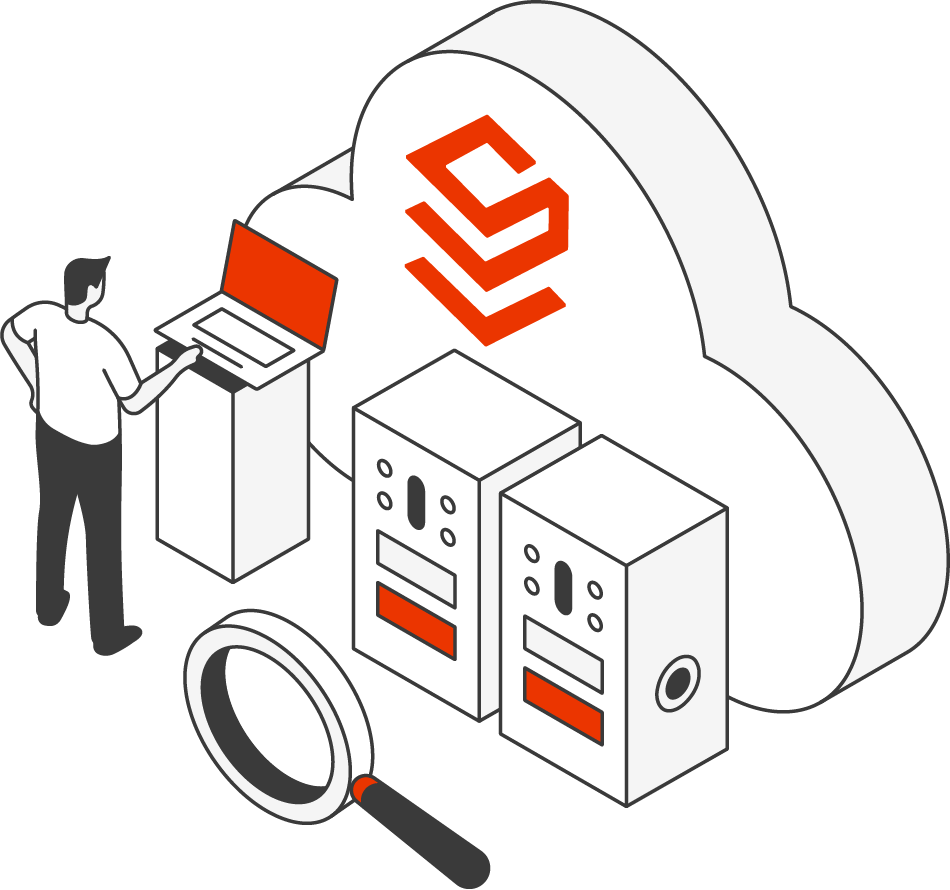This is a recording of a SearchStax Webinar with Bridgewater State University held on December 10, 2024, featuring:
- Eileen O’Sullivan, Director of Web Communications at Bridgewater State
- Jeff Dillon, Higher Education Digital Strategist at SearchStax
Overview
Universities are facing an increasingly complex challenge: managing vast amounts of diverse content while ensuring it is easily discoverable for students, faculty and staff. The webinar explores how universities are using data from their site search to better understand student needs and respond effectively.
Bridgewater State University regularly monitors their search analytics to identify trends and areas of concern. For instance, they discovered that students searching for resources were often directed to academic articles rather than the actual resources they were looking for. The Bridgewater State team used this information to refine search terms and ensure students were finding information they needed quickly. By prioritizing search terms that are core to a student’s health and success, BSU leveraged site search to help support the university brand and values.
Key Takeaways
- Leverage Search Analytics: Learn what search analytics are important and how you can use the data to uncover what the audiences are searching for your website.
- Proactively Adapt Digital Strategies: Using insights from search analytics, see how Bridgewater is addressing content gaps.
- Create Targeted Solutions to Enhance Digital Experience: By prioritizing search terms related to student health and success, see how Bridgewater is creating targeted pages to support the university brand values.
Additional Higher Education Resources
Check out these additional resources for unleashing the power of site search in higher education:
- TCU Case Study
- Higher Education Website Search Best Practices
- Uncovering the Blind Spot in Your University Content Strategy
- Bridgewater State University Case Study
Deliver better website search experiences and gain insights with SearchStax. Let’s talk.
Jeff Dillon – SearchStax 0:05
Welcome everybody. We’d like to thank Inside Higher Ed for their help setting up today’s webinar. I’m really excited for this because I think we’ve uncovered some useful practices largely thanks to Bridgewater State University that many universities may not be considering yet. We plan to leave time for questions at the end. So please go ahead and drop your questions in the QA in that Zoom button at the bottom of your screen. We just might not get to those till the end. So I’ll go ahead and let Eileen Oh Sullivan from Bridgewater State University introduce herself first.
Eileen O’Sullivan – Bridgewater 0:43
Hi everyone. I’m Eileen O’Sullivan from Bridgewater State University. I have been at Bridgewater for 22 years, and in my current role, I’m the director. I oversee the website, the search and other related web services. Just a little bit about myself. I started in the private sector. I’ve worked in IT, marketing, enrollment and communications. I started off as a technologist, and I moved into management. I’ll be talking a little bit more about my team a little bit later on, but just for now, know that I have a team of six. There’s two technologists, two content people and a designer in my team, and they’re awesome. I work with a great group of people. I’m happy to share our experience with all of you today, so I’ll hand it over to you. Jeff
Jeff Dillon – SearchStax 1:33
Eileen is awesome. I met a few of her team, but not all of them. So my name is Jeff Dillon. I spent 21 years in higher ed as a web and mobile director, similar to what Eileen does at two large public institutions, and I left in 2021 to pursue a platform called EdTech Connect. So I’m the founder of this community supported database of higher education technology, and right now I am the digital higher ed digital strategist at SearchStax. And SearchStax is a search experience company that focuses on really elevating site search for higher education. So I’m going to start off with talking about our challenges, and we’re at this critical point in a post COVID world in academia. You know, we know we have the enrollment cliff. We were competing for less students, really, and there’s never been more private competition. There’s micro learning. But I’m going to focus on these three that are really specific to what we’re going to talk about today. We know students have higher expectations digitally with how they interact with their university, because they’re used to Netflix and Spotify, but they’re also expecting more from the degree itself, because they have options. Now, it’s a big investment. We’re also going to talk about the complex, the complexity, the digital complexity of college websites, all the different types of content, the places it’s stored. This one really bubbles up the problem of relying too much too heavily on your site structure or your navigation. And then I really like this third one because it’s somewhat unique to and relevant to this talk today. And it’s really our audiences, especially our students, who are telling us exactly what they want, but in their own language, and we may not be listening, or we’re trying to, and it’s just difficult. So Eileen, can you talk about some examples of that, how you’re learning your audience’s language from search?
Eileen O’Sullivan – Bridgewater 3:33
Yes. So when we were originally talking about this problem, I shared with you, Jeff, a particular problem scenario that happened at Bridgewater, and it related to the word help. So the website has to work for different audiences, right? So we have, like the general public, the prospective students, and we have internal administrative staff who think each of these audiences thinks that’s the only way the website is ever really used. So we had senior administrators come to us in web communications saying, Could you build a page that speaks to help? We want students to be able to find this, this page, and it should be all about help. And we’re like, what do you want on the page? Tell us more. And what it was, was a page that detailed wraparound student services. So it’s the title nine stuff like assault, but it also was broader than that, and things like housing and food pantry. A bunch of it was related to things that. Long story short on this is that students were calling this and looking for this type of information using the search term crisis, the help designation that that query is. Used by students to find technology help. And we learned this because when we started looking at our existing web analytics, what students were clicking on when presented with the word help was technology help, and it was like it was kind of a clear correlation, whereas the administrators were thinking help is related to crisis. So we could make the case based on the data and also where the web traffic was heading that students were using this term in this way, and then we could also just validate that with students. So that was like a particularly good example for my team to be able to say to senior administrators, you know, take in the problem and then kind of look at it from a data centric perspective, and kind of give more information back and kind of create more value for the university, because seems
Jeff Dillon – SearchStax 5:59
like something you really need data for. You wouldn’t ever kind of guess
Eileen O’Sullivan – Bridgewater 6:02
it’s a gut feeling, you know? Yeah. So
Jeff Dillon – SearchStax 6:06
so we have these challenges, and we also have this complexity. And I have experience in other industries, local government and financial institutions, and I can tell you, my opinion is that higher ed is the most complex. And the reason, I think that, is because, first of all, we have so many audiences, right? We have students, but we have all different flavors and types of students, and we can even dive down and create even, you know, identify even more of those, parents, alumni, donors, community administrators, faculty, and we’ve left a lot up here, but these are the big ones. We also have to layer digital governance on top of that. Right? Our content has to be accessible. It is training people constantly on content. We have these content management systems. Law schools have multiple content management systems. And then we have all these types of content. And here’s where it gets really tricky, is we have web pages, but then there’s all types of web pages, right? There’s faculty web pages that might be off in their own little area and managed with separate, even separate governance. We have program pages that are not even your course catalog, but they’re supporting your course catalog and all different types of content. Those are just some examples of the types of web pages. But then the other silos of your course catalog might be a system somewhere else, your event calendars, there might be research repositories, even your campus map is a searchable data source. So that makes it very complex. And then all the sub domains we have through many schools out there that have hundreds of sub domains, for example, your college within University, often they have their own sub domain, or the library, or all these auxiliaries, you know, housing or your dining services. So what we try to do is provide great navigation, right? But when you have so many audiences trying to navigate, so many data sources, navigation can’t do it all. So this is where I want to ask you. Eileen, is, do you have challenges with silos at Bridgewater?
Eileen O’Sullivan – Bridgewater 8:07
Yeah, I think every school does, just for exactly the same reasons that you kind of listed. There’s so many of them, and each one is its own community within itself. But I do think that you know that search does help. Definitely helps because it makes find ability across the site silos easier.
Jeff Dillon – SearchStax 8:28
So site search can really be your superpower, because it can reach every corner of your digital footprint. Yep. So I’m gonna have it handed off to Eileen just to talk a little bit more about the University and her team and her tech stack and stuff like that.
Eileen O’Sullivan – Bridgewater 8:47
Sure. So Bridgewater is 28 miles south of Boston. For people who aren’t familiar with it, you can kind of look at the slide to get some idea of the type of university that we are. But I kind of wanted to talk about more of our team and how we do the work that we do. So my division is enrollment, Marketing and Communications, and my department is web communications. I mentioned that it’s a team of six. I’m the director. I have two web developers, two web content contributors, or creators, and one web designer. So in addition to that core group, we have a larger group of, like, about a dozen or so of content contributors that are within the university. These are marketing people who update pages related to athletics and Continuing Studies, admissions, things like that. So our core group is small, and we kind of have like a, you know, we manage our technology from within our core group, but then we also have to kind of support the larger, the. Larger group of users, and in terms of our technology, we’re a Drupal based website. So within SearchStax, we use Drupal . There’s a connect connector that we use to connect to SearchStax. There’s about 22,700 Drupal based pages. We have 1000s of assets and images that we’re managing. We use other technologies that we use that are part of our technology stack in our division. Are things like Google, excuse me, Google Analytics for reporting. We use Tag Manager. Tag Manager. We use Google Looker studio, and our Looker studio is configured to pull from SearchStax query data, so we get reporting on a regular basis using Looker studio. Some of the other tools that we use. We have a dub bot for quality assurance, accessibility, we use, oh my gosh, we have so much. We have Digital Commons we use for our repository. We connect to that. We connect with our library. Our search connects across and our EMS. Master calendar is another one that we connect to. Our University Catalog is connected through our search and that’s hosted by the Modern Campus platform, trying to think of some other ones. Whereas, as a CRM, we have just recently, or we’re in the process of converting over to element 451, so that’s another integration that we are kind of actually spinning up um. So I don’t know, like a lot of other you know, universities, it’s complicated. We have a lot of complicated
Jeff Dillon – SearchStax 11:42
but pretty common everything you said there, I’m pretty familiar with so considering your tech stack and where, where you’re at with your search, like, why don’t we go right into your strategy? What? What’s your search story?
Eileen O’Sullivan – Bridgewater 11:57
Um, yeah. So, okay. So, like, I’ve been doing search at the University for 22 years, so I just fell on my lap as a technologist, and I’ve kind of inherited it, you know, as one does in higher ed. So I can tell you that we started with Google Search Appliance, and our university loved it, and it became like the gold standard for us. And we, you know, we google broke up with us, and
Jeff Dillon – SearchStax 12:24
everybody else, like, these were the yellow boxes, right? Or the yellow we
Eileen O’Sullivan – Bridgewater 12:27
had the Mini, so it was blue, I believe, right? Yeah, I want to say blue. I don’t know. I think it’s blue, yeah, it was me. And then, yeah. And so that was a hard transition, you know, it’s like a hard breakup, right? So they dumped us, and we had to go looking for a replacement, and our replacement had to be all the things that the Google Search Appliance had already provided to the university, because we had already grown accustomed to a lot of those capabilities. So the first, the first stop on our journey was we use search blocks. Well, let me just step back a little bit and just say, as part of this, you know, vendor review, we took about six months, and we did a like we looked at the Gartner, reviewed top searches, and at that time the institution was also including SharePoint in our search results. And our SharePoint was incredibly complicated. The way that we had it set up is that we had some of the site was anonymous. Some of it required authentication. So it required some pretty detailed security trimming and authentication as part of the search solution. So with that said, that was one of the requirements back in 2018 when we went originally looking for a replacement, we landed on search blocks and we stuck with them for a few years, and they were, they were a solid solution. What we found is that it required a technology kind of care and feeding on the technology side, the IT investment was pretty heavy, but also our particular needs were pretty robust at that time. So then what happened in Bridgewater is our infrastructure changed, and by 2021, we no longer needed to have SharePoint search results showing in our search results pages so we could simplify our search solutions. So we went out looking for alternative vendors, and that was when we went through the same process, and that was when we landed on SearchStax. So we’ve been with SearchStax Since 2022 and I think I mentioned in the last slide that we are currently going. We have SearchStax using Drupal connector, where we have Looker studio configured to read from SearchStax, and we have it plumbed up to our course catalog, our library, our virtual commons, our website. There’s probably a couple of
Jeff Dillon – SearchStax 15:18
custom integrations I know were important to you, yeah?
Eileen O’Sullivan – Bridgewater 15:20
Those because it came with the prior requirements we had already kind of, you know, gotten into that. Can you
Jeff Dillon – SearchStax 15:27
talk a little bit about what were the key factors that prompted the move that you liked about SearchStax?
Eileen O’Sullivan – Bridgewater 15:35
Yeah? So, yeah, great question. So what we were looking for was we were looking so we had not only shifted our technology, but I think at that point in time, we as a department, had shifted from it to marketing, right? So we were now kind of refocusing our efforts with a more of a marketing lens, and there was more interest in our marketing people to start making use of some of the data, the search data, the queries, search engine optimization, just the data that is available from our search tools to help improve our web pages and prior in the prior system. It was just a step too far, like, I’m just going to be honest. So like it, that was also like a maturity in terms of us as an organization being able to take in data and do something with it. So we needed less complexity. We needed it to be more actionable for our marketing people. And so that was a kind of a refinement of where we were in our own search journey, I guess,
Jeff Dillon – SearchStax 16:45
was that working with the search solution prior and post SearchStax, was there a difference there too,
Eileen O’Sullivan – Bridgewater 16:53
in terms of,
Jeff Dillon – SearchStax 16:55
like, being able to get in there and tune results and, oh,
Eileen O’Sullivan – Bridgewater 16:59
um, yeah, actually, we had almost 100% ability to refine results in our prior search solution. But that’s both a blessing and a curse. You know what I mean? Because it was too complicated. It was too complicated, but with SearchStax, you don’t have a full on going in there mucking around. You know, with the like, it’s a, it’s a, you have a, there’s a, there’s like a safety measure in place, right? So it’s like, it doesn’t require full on technologists to go in and do it to manage it, but at the same time, you know, you don’t have the ability to go around and mess everything up either. That’s
Jeff Dillon – SearchStax 17:40
what we’re really trying to position. You know, product is really designed for marketers now, so, yeah,
Eileen O’Sullivan – Bridgewater 17:45
yeah. And I think it’s well positioned for that, like, exactly, if you’re, like, a super technology people and you’re used to, you know, then you may feel less comfortable with it, because there’s a UI that, you know, is very helpful for market. We need
Jeff Dillon – SearchStax 17:59
to know where our content gaps are and use the data to drive these Exactly. Yeah, so let’s take a look at your search. Can you walk us through just a couple of these core features that we have?
Eileen O’Sullivan – Bridgewater 18:12
Yeah, okay, so I’m going to keep it real, right. Sometimes we want to promote results because they’re highly curated and accurate. And sometimes we want to not promote things that need to be there, but are not the best kind of representation, right? So, um, so we use that. We use that to our advantage. We use both the filtering and there’s promotions as well, which allows us to weigh results. So in some cases, we know that, you know, we just have a quality piece of content, program pages, for example, quality piece of content, highly, highly managed, accurate. We put that, we give that a high weight, and then we have, you know, some user generated, very esoteric type content that you know needs to not necessarily show up high on our search results page. We lower the weight of those. Right?
Jeff Dillon – SearchStax 19:21
When I look at some basic searches out there, like most schools that I’m seeing don’t have a couple of the basic features, and what I really like just we’re showing today is just a couple of those. The auto complete at the top here. It really reduces the typos using machine learning, we kind of know right away from historical, very recent data, like what people are probably looking for there and then, like what you’re talking about with these filters. This is what we’re saying. This is almost required these days with search, right? Because we’ve so many places we have content. So I did want to show that real quick, and then. Get back into the this is the admin, the marketing dashboard of SearchStax. Can you just tell us what you maybe like or what you use here real quick? Because I think it’s a matter of, like, we only have a few minutes. What do we get out of this overview here?
Eileen O’Sullivan – Bridgewater 20:15
Yeah. So I think what’s valuable here is that I think this is something I shared with you earlier, is that right out of the gate you get some workable information, and it’s presented in a way that is pretty, you know, and sometimes just data that’s attractive and that looks like, you know, usable for reporting is what a marketer needs. It doesn’t over complicate things, because I think that the technologist side of things can get complicated, just too complicated, and they don’t convey meaning very, very well. So I think what this does well is the it gives a high level view of what you got going on the nose. Results, searches, is something that you might want to dig into a little with a little more detail, but high level overview of, you know, a health what
Jeff Dillon – SearchStax 21:08
I’ve heard from your team and recently is that, like they only have so much time, they’re getting in there regularly, which is great and almost somewhat unique out there, because you’re spending time on your search, but only On the right things, because you can’t spend too much time on it, and so you need the right things to be surfaced. So what we’re looking at here is the click through rate. You see that big click through rate the 48% that’s an incredible click through rate. So what we can track over time is total searches, the number of clicks divided by a number of searches. It’s just a very easy way to see that, and if it’s going the right direction, you want to know, like, why is our click through rate going down? So I know that’s pretty popular. A lot of schools, they want to see that, and they might dig into that if that’s going the direction that, oh, why did it? Why does it click the right going down? But in the bottom you can see the average click position too. So, and it’s over time, right? These bottom graphs, the average click position, the click through rate, and the no results are showing monthly. So again, it’s this overview. Nothing too actionable here, but allows you to dig in where you might need to dig in, right? Yep. And then what we can glean from that is, like I said, What are the benchmarks? What should we shoot? What should we be shooting for? So, you know, if you take a look at some of these benchmarks, what we say is, like less than three. If people are doing less than three searches per session, you’re probably doing a great job. So you’re well under that, and people are finding what they need in two searches or less. And another one is this click through I just talked about, and again over time, anything over 35% is great, so you’re kind of killing it in those areas. So we love to see that. And the average click position, the top three results, people don’t go too deep often, like, we need that that result, the relevant result near the top. So are they finding it? Yes. And we create these benchmarks because we have a lot of data from a lot of universities, we know from other industries and higher ed like, what are good, what are good benchmarks? So we can do that too. It’s great to measure that maturity. So let’s go into actually some of the data. And here’s, most search tools worth their weight will have your top searches. And you know, it needs to give you that. But kind of the secret sauce is what you do with it. And I’d love to hear from you. Eileen, like, how are you using the top, top search results? Here’s the number of people the most popular searches at it for any given time period. Yeah.
Eileen O’Sullivan – Bridgewater 23:54
I mean, what we do is we have a looker studio connection, and so we pipe in the top search queries from SearchStax. We also have another data element that is big Google, Google Search Console, that also gives us queries from Google outside of our on site, on prem, not on prem, on site search, and we keep an eye on that. It’s as part of, like a weekly, just kind of maintenance cycle. And we have, what we see is it’s seasonal, right? So we see seasonal patterns, and when you know, we expect to see the end of the semester. We expect to see an increase in book bookstores. We expect to see things like requests for graduation, commencement, things like that that come up on a regular basis and that just start to track over time. You just know that they’re normal. But what we’re looking for in particular. With these are patterns where things change and they deviate from what we would be expecting. So I’m looking at this list right here, and these all, you know, yep, this is all stuff that we this is like, Okay, this is all good. We expect to see this, but we also kind of keep an eye on if we’re seeing a lot of queries that we think should that are high value pages that we want, particularly our prospective students, to have easy access to. In we’re seeing an increase in queries it may indicate a position issue of where a findability, you know, position on the page, or whatever, or find ability on the site. So we look into that in a little bit more detail, but it’s very common for us to see an increase in queries when we have these seasonal elements or these things that aren’t going to be top of the page, because they’re very kind of in the weeds, but they’re important population. The
Jeff Dillon – SearchStax 25:59
An example that I’m really curious about is you mentioned to me the Bridgewater commitment, and how you can use this data in a different way too.
Eileen O’Sullivan – Bridgewater 26:08
Yeah. So I think the example that I showed was just to share with everybody. So Bridgewater has recently announced publicly, a few weeks ago, it was like November 16, that we are covering the cost of tuition and fees for families making $125,000 or less, and we’re calling it the Bridgewater commitment. So we, we start, we were like, we know we’re going to launch it on the open house on Saturday, right? So we’re watching our analytics when, when the announcement went out, and seeing what kind of traffic. So we’re watching the web analytics, see what kind of traffic we’re getting, and we’re also watching the queries to see, you know, are people, are people looking for this? Are they able to find it? And we were seeing queries about it related to, they weren’t calling it commitment. I can’t recall what the word that they were looking for might have been called scholarships or something like that. That was an unusual pattern for us, and so with that information on that Monday, we knew we needed to increase the visibility of that campaign, so we added an alert banner to the top of our website. It’s still there that just links right directly to the commitment and that immediately you can see the queries just are taken care of, like that took care of that particular problem.
Jeff Dillon – SearchStax 27:29
So when you’re promoting something on your home page, you don’t want it as many searches like that’s what it’s a great use case that I hadn’t heard too much about. That’s a good example of that. And
Eileen O’Sullivan – Bridgewater 27:40
we don’t, I mean, we have to be very, very judicious with that alert banner, though, you know, we usually reserve it for, like, you know, close cancel, you know, cancellation and stuff like that. Like, it’s not something we can just put out there for everything. This is a very kind of high level initiative, yeah.
Jeff Dillon – SearchStax 27:57
And so we can get certain, you know, top search results. But what we really want to know too is, what are people clicking on when they search that term, right? Are they getting what they need? So you can see what I did is I said I created a slide that shows the transcript, what people are clicking on when they search for the transcript. And you can see the top three here are getting the lion’s share of the clicks. So it’s just data that you want to make sure that those are the correct pages. Yep. And I think you’re like, This is where we can see like people are using your site in different ways. Yeah,
Eileen O’Sullivan – Bridgewater 28:33
right. And like to that earlier example about the help. This is the process that we use to identify where they were actually clicking, when they put in that we could see they weren’t clicking on the crisis page. They were clicking they were clicking on the further down, you know, on the list the Computer Help is what they were clicking on, right?
Jeff Dillon – SearchStax 28:55
So when we talk about how distinct audiences use search in different ways. It brings us to this next really important part of this webinar, which is what we’re calling it is a search for good, and it’s about serving our students or any constituent, for that matter, who need it the most. Many college aged people are really struggling with their mental health, but also underserved populations, Pell Grant eligible students, first generation students, and I look at it as kind of a base of a Maslow’s hierarchy of needs for a college student. So they need that assurance, that safety, that inclusion and access and those search queries might not be in your top, your top 10 or your top 20. So how do we handle that? So what you’re looking at here is many of those terms that are so important that we probably don’t want to leave them even to the best search algorithm. They should be curated by humans. So talking to Eileen and her team a few months ago, we discovered they were using. Search results to help support these scenarios. So Eileen, can you talk a little bit about what drove some of these initiatives at Bridgewater?
Eileen O’Sullivan – Bridgewater 30:07
Yeah, I mean, we so we, like these are all added to our promotions, and that gives us the ability to change our promote the placement of the results to the top of the list. It allows us to, kind of promote it, to change the weighting of the search results. And a lot of these are carryovers from prior requests. You know what I mean? Well, it’s like, it’s a, it’s a, it’s an accumulation of knowledge over time that we have related terms, and we want all these related terms to direct to the same kind of page. But like, the problem in higher ed is that there’s just so much jargon, and there’s just so many like Title Nine, like this is just even Title Nine. That’s a term that is used in higher ed, right? Is it? It’s like a Roman numeral, like, you know, I mean, who’s looking for Title 1x you know? And it, it’s just, you know, when, when people are looking for stuff, we have to kind of translate that into, like, the language that the people who are searching are actually trying to find, and
Jeff Dillon – SearchStax 31:17
that’s the content they’re going to need, but they’re never going to search for that, right? We have to make that connection
Eileen O’Sullivan – Bridgewater 31:22
Exactly. But the internal people think, oh, it’s title nine. And we also, because we do have internal people, we also can’t lose the title nine. So that is an important term when we’re talking about something very specific. That’s policy or whatever you know. So those are two different use cases, and they both are relevant. So when you know you need to kind of couple those things together, and that allow the promotions, allow us to do that.
Jeff Dillon – SearchStax 31:46
And so when Eileen says promotions, what she’s talking about is that’s what we call the feature in SearchStax, where you can create a match for different terms, a trigger to say, we want, when someone search for these terms, this needs to come up. And we call it a promotion. So, so this, this is an example that we were, we were really interested in, and this is the official Pride Center at Bridgewater. And can you talk about this specific example of what, what turned you this direction to really get people to this page?
Eileen O’Sullivan – Bridgewater 32:20
Yeah, this is another one of those types of very specific, sensitive type of content that you know needs to be there’s definitely different words that all relate to the same type of content, LGBTQIA, LGBTQ ally, pry, gay support. You know, they’re all related, and depending upon where you are, you know what kind of audience you are, you use different words related to these terms. And we need to educate actually, we don’t need to educate the public. We just need to get them to the place where they can get the services that they need. But you know, we just need to know what the terms are that they are using, so that we can, we can be the translation service for them and give them the information that they’re looking for, right?
Jeff Dillon – SearchStax 33:10
And if I remember this right, it was, it was discovered because when you would search for transgender or some other similar terms, there were a lot of maybe some academic content that was coming up before, like, we need them to find the bathrooms. Or, like, you know, the Pride Center has everything. You’ll have the research. But also have those is, is that? What is that? What’s happening in other scenarios too. It’s like, we, you know, it’s hard to get to the right content sometime. Yeah.
Eileen O’Sullivan – Bridgewater 33:41
I mean, it definitely is, especially when you have, you know, the different like you just reminded me of something else when you were talking about that, and that is related to the transgender bathroom conversation that we had with our Pride Center people, and what they told us is that. So we talk with our colleagues a lot, and we try to find how to make things, how to make content more visible to people that they have conversations with, and they say that I can’t find this type of content. And then we explore that a little bit more, and we say, well, what do you? What would you? What would you expect to find it under you know what I mean? Kind of get into their mental model a little bit and kind of pull out. Kind of pull out some of their and that can be a really helpful way of learning about how people, like, you know, catalog things in their brain. And one of the conversations, it wasn’t it was, it was with the Pride Center. Is it related to the bathrooms? And they couldn’t find that. They had this information out there, but they couldn’t find it. And the long story short on it was that the bathrooms that they were looking for were considered were they were gender inclusive, single occupancy restrooms. So they were tagged as G, i, s, O, R. Right? So who out there is looking for unisex bathroom? Nobody, right, except for people who are very specific, like facilities, people and people who are looking for this particular so we, we were able to kind of glean their use case like, okay, so we also need this search term. We need to kind of work that into a page that’s more general about bathrooms and accessibility, because it’s not just the transgender population that uses a public, you know, public facility, but work those things together so that that a page can be found by many different types of populations looking for different types of things. So
Jeff Dillon – SearchStax 35:40
What we’re looking at here is a screenshot of the console where you would set these campaigns up or promotion. So Eileen, tell us how easy it is, or how much effort is to set these up in the
Eileen O’Sullivan – Bridgewater 35:55
Oh, yeah, easy peasy. I mean, literally, it’s like, I think there’s like, a plus button, like to add a new one. First of all, you search, does it exist, you know what I mean. And then if it does, you can just add it to one that already exists. But, yeah, you these are the most recent ones that we have. I could, I mean, looking at these are all new events that, you know, the Bridgewater commitment we talked about earlier, that’s relating to the tuition. So easy add a plus button. You add in your terms, it’s like include or exclude, and you save it and it’s available right away. I’ve
Jeff Dillon – SearchStax 36:30
seen them used a lot for these internal branded campaigns, right? All these different departments and centers create a brand for their campaign, or a clever name that maybe goes with your mascot. So those are often get set up on the back end too. Yeah.
Eileen O’Sullivan – Bridgewater 36:46
And that way your internal people can look for their clever name and find the page, but the general public that doesn’t know that it’s you know, doesn’t know the inside words, can just search on whatever the normal terms are that they use, and also still get to the same page. Yeah.
Jeff Dillon – SearchStax 37:00
And I’ve even seen things like food pantry and really critical things. So this is where I get back to the really the foundational needs of things that might not be in your top results, but we’ve got to make sure we get them to the right place.
Eileen O’Sullivan – Bridgewater 37:13
So yeah, and they are the edge cases that definitely need to make sure that they’re covered, because they’re important, but at the same time, they don’t necessarily rise to the level of like. How do you address them? You know what? I mean, it’s like. So the promotions for us are really, really good at doing that.
Jeff Dillon – SearchStax 37:37
So the data you can glean from search result is, search results is really gold, right? These people are valuable. They know what they’re looking for, something they’re trying to tell you what they’re looking for. And probably the most actionable data point is no results searching and what, what are people looking for and not finding nothing is coming up. So this is a list of just some of the no results searches that that leverage what at a certain point in time, Eileen probably gone in and filled these contact gaps. But can you talk a little bit about what you do when you see some of these terms that are not providing any results? Mm,
Eileen O’Sullivan – Bridgewater 38:19
hmm, yeah. So you share this page with me a while ago, and I was like, but what do you mean, athletic? So very first thing that you do is, you, you know, things that you’re like that. Wait a minute, we have a page for that. We have, you know, you, it’s a sanity check of things. And in some cases, you it’s going to make sense that there’s no search results because you don’t have a public facing page that speaks to this. Con conquer, for example, is an internal tool that’s used as a procurement tool. So like, it’s fine that that is, we don’t have a page that speaks to that. That’s an internal audience. They probably need to go, we have an intranet, and they probably need to kind of look on the internet. But having said that, you know, it helps us to look at all of the searches and ask ourselves, like, is there enough activity that we should create a page, even if the pages speaks very generally to the topic. And it could point somebody, you know, elsewhere, but it just answers the question. Or kind of, you know, presupposes the question.
Jeff Dillon – SearchStax 39:30
There’s a few levels that I’ve seen. So one is, like, we see a typo, or some, some use case where we need to set up a synonym, or even a degree is being searched, and it’s not the right, they’re not searching it the right way. So we set up a synonym to, you know, cyber technology might direct to computer science, because there’s nothing called cyber technology. I’ve seen that one. So there’s synonyms. There’s also content gaps. You mentioned content gaps, right? Oh, shoot. We don’t have a page for that. We need to create it. And there’s. This is the other incredible use case we’ve discovered where a program, a legitimate major, will come up. One was dental hygiene. Dental Hygiene was in the top search results. And this school, it wasn’t, this isn’t Bridgewater, but this was a school that said, look what’s coming up very high, and there’s no results. They’re looking at providing a dental hygiene program now, because so many people are interested in that. So this is where we learn, learn the language of our audiences, in search, right they’re typing it right in. So no results are really incredible, actionable.
Eileen O’Sullivan – Bridgewater 40:34
It’s gold. Actually it is. It’s very, very helpful information.
Jeff Dillon – SearchStax 40:41
So with that, I always get the question about AI, you know, we’ve been, why not just have ai do all this? And so, you know, we do. We’ve been leveraging AI at SearchStax and machine learning for quite a while, and we have a feature, well, actually, I’ll back up a little bit. We got to be careful with AI, because we want to solve meaningful business problems. And the big problem is people hit a no results page, and we want to address that problem. It’s, you know, it’s, it’s, it’s a situation where we want to combine core search technology with the large language models, but not get the human out of it. The human has to be still involved at this level, at least. So when they run search on your site, it matters, especially in higher ed so just to keep your brand trust and that quality of your search. So we are releasing a new we have a new feature out now, and we’re it’s, it’s a called Smart match assist, and we’ve been leveraging AI for a while, and it’s allows you to really control and take those no results searches and provide suggestions and either accept that recommendation or not, and then it will match, use that as a match for future searches, for that, for that term. So we really like that. A lot of schools have told us we like to be able to connect the dots like we just can’t let it do its own thing, like, Okay, well, we can do that. And another one that’s coming soon is a smart rank, smart match, smart ranking, so a feature that will allow you to tune the order of the results based on the deeper meaning of visitor queries. So that’s, that’s really what we have today. I’m going to go ahead and close it with a few takeaways here that you know, if you can leave with anything, we really want you to understand, the search can support your values and mission, really, that was really, that what the core, what we’re talking about is a lot of critical queries are coming through your search, and search can be your superpower. And there’s a lot of ways we can look at that. I’ve used it a couple of times. Another way is that a lot of schools out there are not using this, and you can kind of get ahead in this competitive market, and that it’s not a big lift either. It’s that sort of relatively easy, easy project. And then search insights are valuable. It’s the one place where people are telling us exactly what they want. So with that, we’re going to go ahead and wrap it up and see what questions we have. I want to thank everyone for attending. Hope you can save for the questions, but I’m going to leave my contact information here, and I would be happy to meet with anyone, not just about search, but any of your front end technologies. I love talking about that. Emma and Eileen. I’m sure I can connect you with Eileen too if you want to meet with her, but I’m going to leave that on the screen while we take some questions and answers, let’s see what I got here. Oops.
Jeff Dillon – SearchStax 44:15
We have, we have a web redesign coming up. Should we work search into that project? Eileen, what’s your thoughts on search with a rev web
Eileen O’Sullivan – Bridgewater 44:30
redesign? Yeah, that’s a really good time to collect data. See what’s working, see what’s working, see what’s not working. We used our search results at our last website redesign to add a major item to our net, our navigation. We added cost and aid to our top navigation because we were noticing that we had, in our opinion, too many searches. Searches related to cost, tuition, finances, stuff like that, too many questions, and we wanted to make that easier for users to get access to. So that inquiry volume led us to feel that it wasn’t positioned as visibly as it could have been. And that was a very good decision.
Jeff Dillon – SearchStax 45:19
I have some firsthand experience with this one. So I went through a big redesign a few years ago at my last school, and we didn’t scope it in. We did it, and we kind of thought about it after the fact. And that was a big mistake, because our service desk got hammered. And there’s a few things I realized. Number one, got to control your own index. How often is Google or whatever tool you’re using going to crawl you do? You have control over that, because when things change overnight, like the URLs change, or the page names change or the content disappears, it wreaks havoc on your search. So that’s one reason, and the other is set a benchmark. We talked about these benchmarks before and after a redesign. You want to see what worked and what doesn’t. So there’s a lot of good reasons. It’s a great time to do with or even slightly before, that’s good so let’s see how much work it is for the IT team to set up? How about that one? Eileen, you could probably
Eileen O’Sullivan – Bridgewater 46:17
how much it we actually had our tech, I mean, it was web communications, people that were developers. Our web developer, we didn’t actually use it this time to set up search stack. We used our web developer to work with the SearchStax implementation team to get it set up. So, and I think we may have been the first, or one of the first Drupal configuration with search stack. So,
Jeff Dillon – SearchStax 46:44
yeah, so, so Eileen has talked about Drupal a few times. We have a Drupal connector. So if you’re on Drupal, it just, it makes the index. It’s just a way to keep the index updated very much like in real time. But any CMS you’re using works well, so it doesn’t matter, we’re CMS agnostic, but it’s what I’d say for it. It’s not a big lift because you don’t have to move content. We just need to know where the content is and what format it’s in. So a search project in general isn’t a big lift relative to what it usually works on. So it’s a great question, though, we’re on the free Google search how do we show the ROI for search if our Leadership isn’t used to paying for it, ooh, it’s a good one. Is that, for me, you’d start with that one. I mean,
Eileen O’Sullivan – Bridgewater 47:28
well, I mean, good luck. Because, you know, I budget is always I mean, every institution struggles with different things. I mean, our institution had gone had had gotten used to the Google Search Appliance, right? So it had always paid for Google, Google, it already had always paid for search, and it had, it had become accustomed to the customization and it’s hard to give it up, because you can see the value when you use it. Yeah, and senior leadership all the way down. So for us, I didn’t have to make the case for it, and I think it’s money well spent, but I’m not in a position where I have to go from not having nothing in the budget to having something in the budget.
Jeff Dillon – SearchStax 48:14
Yeah, and a little that’s a tough one too, because search is sometimes combined with another project. So how do you give search the credit? Right? It was a web redesign that, you know, made everything better. One thing is tracking calls to the service desk. You can track those calls. That’s a that can be converted to a return on investment. I know of one school that did a really cool project where they track this. They said, we’ve put a value to their welcome packet requests, their sign ups for orientation, their applications for emissions, right? That’s the CTAs that we really want. We can put a value to put a value to those who change out your search, and then Track, track the results they put in the millions of dollars of gain in that to their search. So it’s not easy, but the other one is fear, like I was in a situation where the President called our office and said, Why are there six versions of our GE requirements out there? This is, we got to fix this. And so our, you know, we scrambled. And so you don’t want to wait that long until people find the messy content that’s out there, but, but there’s, there are different ways to celebrate, to contact me, and that’s a really, that’s a really good one. How long does it take to get up and running? How about that? Eileen, what was, what was your
Eileen O’Sullivan – Bridgewater 49:28
you know, I think it took us probably about eight weeks or so, because we were, we had two systems running at the same time, and we had to transfer. I mean, the technical pieces were not as much of a thing for us, but we have some, we’re using some custom code, and so that required us to work into our development cycle. So some of that is not what other people would experience.
Jeff Dillon – SearchStax 49:59
It’s, it’s a. So it’s a matter of weeks. We can generally work as fast as the university can work, and it’s usually their pace. I’ve seen schools go live in just a couple weeks, but usually it’s usually around four to six weeks, or around a month or so can happen. I have one here that says asking me to repeat the final takeaway. So the final takeaway was, search insights are valuable decision making tools, and we’re going to send you this deck too, so you’ll have that too. But then that was that was the final one, and we got one more here. We made the case when our usability study showed that prospective and current students transition 100% using the site search to find information. Oh, this person gave us an answer to the ROI question. Thank you. Thank you. Let’s see. I’ll leave it open for they’re come in. Questions are coming in, so let’s leave it here for just a minute. But I really like the web redesign one. I get that one a lot. That’s a great question. Okay, here’s another one. How do you first go about starting to wait for page results? When you might have several 1000 pages? How long would it take to weigh page results? I’ll probably have to contact you offline on this one, because I’m not sure what you mean by weighting the page results. We do have what we call relevance modeling. So we can tune, we can tune, I’m not sure if Eileen seems to have done this yet. Often you don’t have to, because it works great right out of the box, but it’s very configurable, so we’re just, that’s what we probably have
Eileen O’Sullivan – Bridgewater 51:40
a deeper we did do that, Jeff, we use the relevance modeling, and might be what this person is asking, because we had, like, some not awesome public facing pages that we that all came from the same location, and we wanted to, we use the relevance model to weight it less than The like the website stuff. So that’s so we took care of hundreds of pages all at the same time with one configuration change. Yeah. She
Jeff Dillon – SearchStax 52:07
says, how long would take? What probably depends on how many pages we’re talking about. I didn’t ask you. Eileen, how many pages are on your
Eileen O’Sullivan – Bridgewater 52:14
pages? We have 2700 pages on our website, but then we also have other sites that are being scanned as well. But our web, our primary websites, 2000
Jeff Dillon – SearchStax 52:26
Well, I’ll say, if anyone’s checking out, we’re gonna we can stand for a couple we have, we have a few more minutes. But if anyone is leaving, I think people might be leaving now. Thank you again for attending. We’ll stay on for a few more minutes, but we do have time for a few more questions.
Jeff Dillon – SearchStax 52:50
Okay, well, I think that might be it. So. Thank you everybody for attending. Have a happy holiday season. Bye, bye. You.