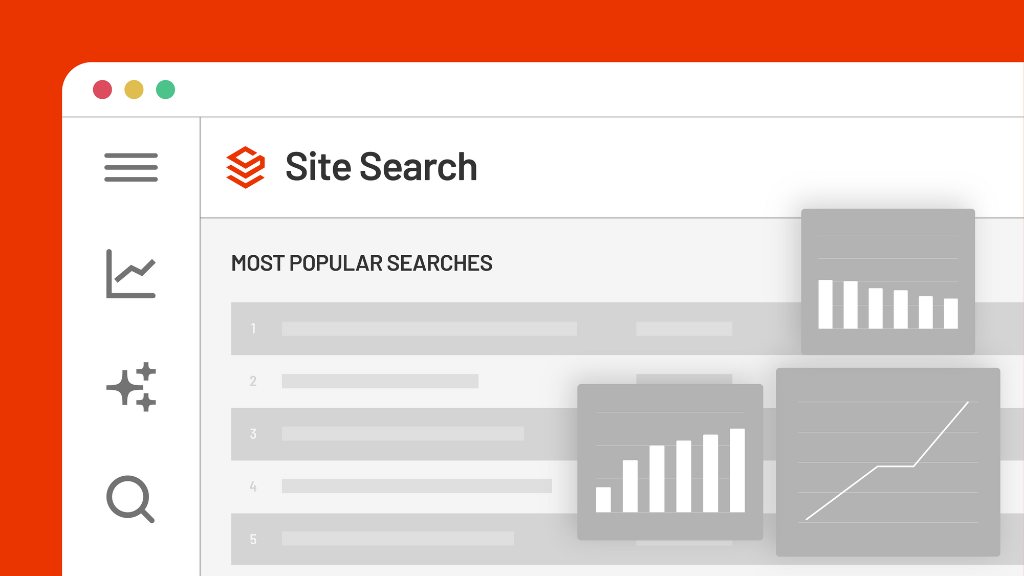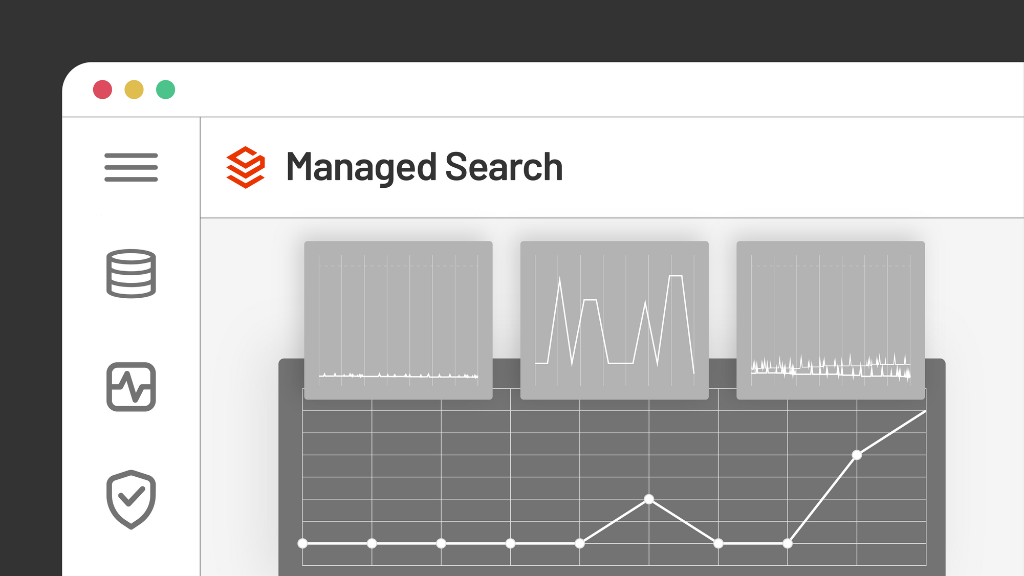Jeff Dillon, SearchStax
Thank you, Jasmine, and everyone for showing up today.
I’m really excited to be presenting. And I hope you all had a chance to watch Josie, Dr. Josie Alquist. I’ll try to match her level of energy. She’s pretty engaging. I love the message, finding the heart, and the why. So I’ve been to a few ama conferences in person. And I’ll be at the AMA symposium this year in November in Las Vegas. So I’m thinking, I want to go to that sphere. So hopefully, I’ll meet some of you there. Or leave a few minutes at the end for questions. So just put those in the QA chat on the side as we go. And I’ll try to get to a few of those at the end.
So I am a digital strategist for higher education at SearchStax. But before coming over to the solution provider side, I spent 20 years in higher education, technology leadership at two large public institutions. Most recently, I was the director of web services in the central IT department, I managed a team of developers and designers, where we manage the content management system, the learning management system, the campus portal, mobile app, and all the legacy applications in the training to go along with it. And before that, I was the webmaster in the marketing department. So I’ve been on both sides. And that was when that was the jack of all trades back in the day where I kind of had to do a little bit of everything. But working with it from the marketing department was the challenge. And for the past four years, I’ve been building a higher education curated technology search engine, called edtech. Connect. And I’ve talked to hundreds of university staff, faculty and administrators over just the last few years about their digital challenges. And the solutions they’re implementing.
There are so many factors that are challenging higher ed right now. And so Josie mentioned a lot of them, I’m just going to focus on a few that really helped me set the stage for the blind spot that I will talk about. And even if you’re at a school that isn’t struggling with enrollment, most schools are or will be in the next few years. So I’ll touch on the complexity of the digital marketplace for academia, and how that’s evolving. And really, the underlying theme at most institutions is resource scarcity, both budget wise and staff, the brain drain it’s been happening for over a decade, I’ve seen it for the last 10 or 15 years with so much talent moving to the private sector, and much of that being from the IT side, then we have state budgets declining more unfunded mandates with security, accessibility. So everybody spread pretty thin.
And I think we all know what the search cliff is. I mean, we all know what the enrollment cliff is. There are less students going to college, and it’s gonna hit us hard starting in 2025. And it’s largely because there are just less college age people out there. But there are also other factors, like increased costs and private competition that we have to be aware of. The search cliff is what’s happening now. So it starts with the College Board Students Search Service, which is the primary lead source for student recruitment at hundreds of colleges. And last fall, the College Board had to remove PSAT and SATs test takers from their Students Search Service due to state privacy laws as the test went digital. So the impact of this is huge. These figures are based on the anonymized results of more than 200 colleges, the average expected revenue loss is almost $9 million, with 50% of schools having over a $10 million shortfall, which works out over 800,000 Less student names available by 2027. So it’s projected to hit some states more severely than others like Tennessee, Nevada and California, but at a minimum 15% across the board.
So as we’re challenged to thrive with this smaller pool of prospective students, technology is really at the center of our future. And we mostly agree on that. It’s just how do we do that? And it used to be fairly simple. There were a handful of critical systems. There were these content management systems that were spun up in the early 2000s. Learning Management Systems have been around for a while as well as student information systems. I’ve called these out because they’ve been at the core but yeah, there’s been more. There’s maybe a data warehouse portals, email systems. But the point is, it was a manageable set of tools, and central it ran the show.
But things are changing. The job of a CIO has changed drastically over the past decade plus the digital ecosystem of Akkad anemia has become much more complex. I like to use this visual display of higher ed technology because it was created from the collective contributions of more than 500 colleges over just the past three years. And it’s just a list of about 90 different categories of software, and solutions that are available to higher ed. There’s probably an upward of 5000 companies that sell solutions that are higher ed. And the point I want to make here is that higher ed probably has the most complex digital environment of any industry. In other sectors, I’ve worked closely with government entities and the private sector. And it’s because in higher ed, we’re trying to satisfy so many audiences. We have prospective students, current students, parents, even internal audiences, like faculty and staff, donors, alumni, community members, even if you ask your stakeholders on campus, who your web your main website is, is geared towards who is your target, you often won’t get really consensus, because there’s just so many audiences that are important to different groups.
So although marketers can’t and shouldn’t worry about all these categories of solutions, many of them are the responsibility of marketers. So if I drill down just to the left here, the marketing communications and digital experience category, there are dozens, if not hundreds of solutions that you may be using, implementing or considering right now. But all this content is yours. And it needs to be found. The central IT team often takes the lead on things like the portal and assistive technology, but marketing and it need to partner more closely than ever before. Because we can’t keep up alone, we can’t be the sole leader anymore. On either side. It used to kind of be like you might get notified by the central IT team that there’s a new system that was procured that you have to get trained on. And really marketing needs to drive those conversations more. And one example I just recently ran into was I was talking to a CIO, who needs a new content management system. I said, How’s that going? What are you going to do? What are you going to select? She’s like, Oh, that’s on hold. Our CMO is in transition, she left and we’re getting a new one. So we had to put that on hold. And that would have been unheard of 15 years ago for the CIO to wait for the marketing director or the marketing VP. And I’ve seen multiple cases of that, where, really, it’s marketing’s becoming the leader, which is exciting.
So I want to tell you a story about how I found the blind spot in our content strategy at my last institution. It was 2019, I was leading a complete website overhaul. We first called it a Burn and build, because I came back from a conference where a smaller school had done this. They just built their site from scratch, no copy & paste, they had so many problems with the old site. And I half jokingly went to my CIO and said, Hey, I saw this presentation, we should do this, because we were struggling with some content quality issues. And we ended up doing it as it was just the right time. And part of the reason I think that we decided yes, is because shortly before that, our CIO got a call from the president’s office saying, “Why do we have conflicting information on our GE requirements?” I spent the day tracking down why we had multiple pages of general education requirements on our site, someone was searching for general education, and had a conflicting information and reported that to our president, so that kind of was probably helped us like take this product on, but we had so much stale and redundant content accessibility issues. And really, it was a consequence of having too many content publishers, pretty common in Higher Ed to have a very decentralized environment. But we had over 800 people that were managing content, so we had to do something. So I called it the wild wild west with all the different designs that the academic colleges and departments were using.
So as part of the project, we committed to establish digital governance. That included student participation. The project took almost a year and a half and more than 50 people across campus participated. We hired a creative agency. We had two vice presidents as sponsors, and I would call it successful in that we reduced our page count by over 80%, we deleted a lot of content.
We also as part of the consolidation, we brought our content publishers down to 150. Our goal was 50. But we got it down to 150. And as for the governance, we did establish a better training program certification program to make sure less bad content would get published.
But it was the launch of this new site that really opened our eyes to the blind spot. which was search, even with a much smaller digital footprint, it was really evident that search was critical to our audiences. And we knew because the number of calls to our service desk escalated, where people said they couldn’t find something. Some of this is expected with a redesign this big. But we knew even going in we knew searches preferred by students. I saw this firsthand. In my student fruit focus groups as part of the project, they would use the search box, even if the answer was right in front of their face. An example task we were asking them to do was find where this event was being held on campus, and the tile on the homepage had the answer. But they would not see that and they would use the search box. And this would happen over and over. With these big web redesigns. Even if you have an agency that does all the card sorting, you have this great user experience, you consider all your audiences. I think the lesson is that no matter how well thought out, something new is always going to be frustrating to the end users. If their normal click path is gone, they’re going to rely on search even more. Web redesigns are great times to enhance your search because the data you can glean before and after can be used to justify your user experience decisions or fix what you may have overlooked.
So what happens when so much content disappears overnight, your search still thinks the content is there. But all those links are broken, because the content isn’t there anymore. And there’s just this caching issue. So we knew this was going to happen. So we submitted to Google right away a priority request to recrawl our site. And we didn’t know how long it was going to take, we thought oh, a day or two. So we had a clever fix, we thought, let’s create a fancy 404 page, you know, that page you get when there’s no results? So we like yeah, we’ll put our 30 most popular, popular resources on there. We’ll put a search box on there, which I think is kind of funny. Isn’t that sending them in an endless loop? But it’s really for the bookmarked pages. I think it’s a good idea to have a custom 404 page no matter what. But it shouldn’t be the only thing, it just wasn’t enough.
What I like to say is that great search converts. The bottom line is you need control of your own search experience. It’s really low hanging fruit, this 43% of visitors that rely on search, that’s based on all visitors. So if you just looked at students, I’m pretty sure that number would be over 50% If not, if not higher. And search visitors are valuable because they know what they’re looking for. In the university that determined that site search, visitors are five times more valuable, calculated this ROI by only upgrading their search. And then tracking requests for welcome packets, orientation, signups and applications for admission.
So what does good data look like? You need insights into things like total searches, pretty basic, what searches are performing? What’s the click through rate in this example, and we’re showing a 53% click through rate, which is really good. The monthly trend is rising. The purple line on the left is the average click position. For those rankings, what are people clicking on? So it’s great to see what the top searches are. But no results searches are really powerful to one school that I’ve I’m aware of saw dental hygiene being searched and there were no results for that so much, they decided to look into offering that program and evaluated that.
And you can even set up synonyms. Higher Ed is really prime for this too, because degrees and majors are a really great use case in that. If you don’t have the exact degrees to students looking for, like let’s say chemical engineering, you want to show the closest program matches you have like biological engineering and all the other similar engineering programs. So a good search will inherently do that. But a great search will allow you to tune those results exactly how you want.
Being able to see your audience’s search trends over time is critical. It’s where you can start to see your offerings and processes reflected in these monthly trend lines. You know our cyclical nature in higher ed. Can we really know what’s going to happen in March with the FAFSA requests when the application deadlines are when people are searching for spring break. So it really maps to these monthly trend lines to see if there are any anomalies in that
I love this quote here finding information about majors and programs. What’s the number one reason prospective students visit a college website? Sure, right. That’s our core asset prints, it seems pretty obvious. But this is why students visit college websites. But too often, even though we knew this, we still put our org chart front and center. I might not know that a kinesiology major is in the College of Health and Human Services, or that psychology is in the College of Social Sciences and Disciplinary Studies
Search is where he is where that information is sought after.
Here’s a search result page for the term communications from an anonymous University website. And it’s real, it’s a real search result page. I’m a student looking for a communications degree. So we might understand the difference fairly quickly looking at these results, and click on the third or the fifth result, obviously, but students may not so it’s not so easy. And when we treat all content as equal, in the way it’s displayed, we’re making our audiences do more work. And it causes anxiety and frustration at the least. And rarely will they complain, they’ll just leave, they just think they don’t have what they need. They’re not going to complain about your search engine. Unless they’re like an internal person, the internal people will complain that things are being found.
That’s just how it’s happening out there. Since we usually don’t know what our audience’s intent is, let’s provide clear choices. You can see these tabs on the top. Those are different content sources. And we can even surpass our students’ expectations, if we really think through our search results pages. For example, if you’re researching a specialized degree, like law or nursing, seeing an extensive list of credentialed faculty, alongside a list of programs for that major could really be useful to that student and build confidence and credibility in your program and in their decision making process.
The data should drive the user experience, all your content is not created equal. In this example, I searched for computers, the programs are labeled pretty clearly in that blue tag with that little program tag. But I also have contextual filters on the left with Area of Study Program Type. Another filter that is often used now is the format of the class. More and more students want to find out which programs are remote, which or hybrid which are in person. This seems really basic when you’re dealing with big retail online sites. But it’s kind of rare in higher ed, but I think it’s really needed.
So to conclude, I want to leave you with three things to remember
- Marketers, not only do you have a seat at the table, but this is your time, so many of these tools are built for you. And content is your asset. And people need to find it.
- Search can be your superpower. Although it can be your blind spot, it can be your superpower
- And lastly, the insights you can gain from search data are valuable and actionable.
I’m going to go ahead and close and just invite you to set up a meeting with me to talk about your site search or whatever digital challenges you have at your school. We’ll send you this presentation with these links as well.