Managing your SearchStax Site Search Subscription
Site Search > Administration > Billing and Payments > Subscription
To view information about your SearchStax Site Search solution subscription, pull down the Accounts menu in the upper-right corner of the screen. Select the Billing and Payments option.
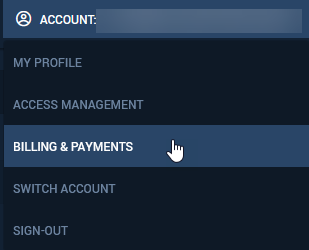
This opens the Billing and Payments screen, which summarizes the usage of your apps on your SearchStax Site Search account, shows you potential upgrades for your subscription, and the status of your current subscription.
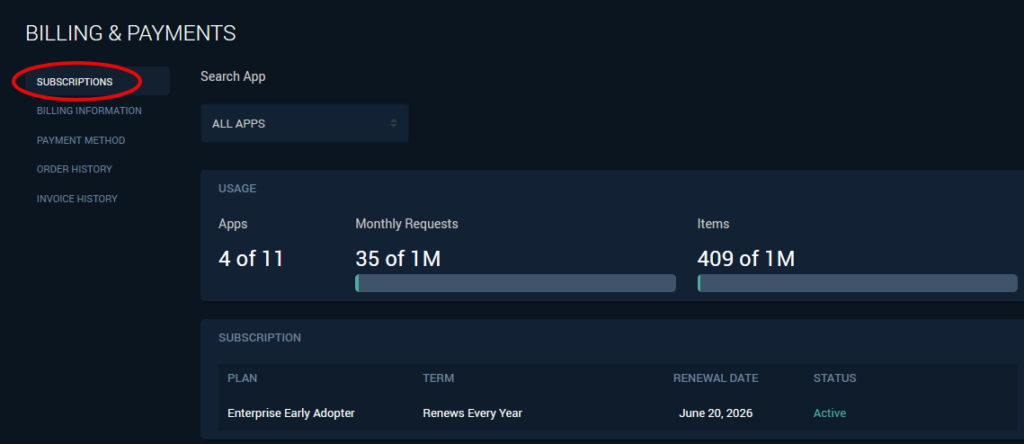
Self-service users can select which app subscription they want to view. Enterprise users can view all of the apps covered by their contract.
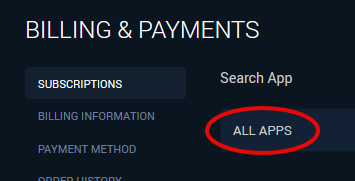
Usage:
- Apps: Displays the number of apps in an account. (For Enterprise accounts only.)
- Monthly Requests: Displays the number of requests called to the Search Endpoint for an app out of its max for the plan.
- Items: Displays the number of Items in an app out of its max for the plan.
- Analytics Retention: Displays the amount of time an app’s analytics are retained.
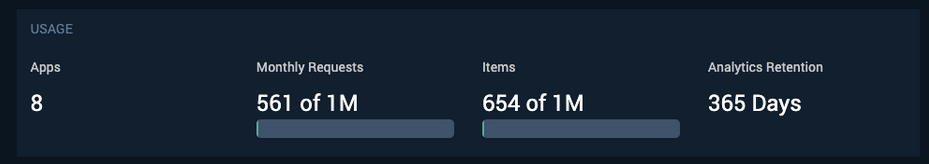
Subscription:
Users can view their current subscriptions on the account. Note the Cancel Subscription link at the right side of the table.
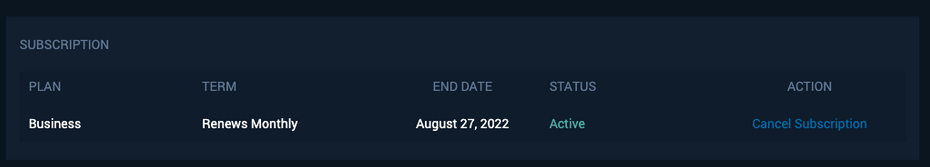
Plans:
For Free Trial and Self-Service plans, you can see what plans are available. There are also paths to upgrading your current subscription term to a longer one and upgrading your plan from one to another with more capacity. Clicking Contact Us for upgrading to Enterprise opens a support ticket.
The Available Terms selection list lets you dial-in available discounts to view the resulting prices.
Questions?
Do not hesitate to contact the SearchStax Support Desk.

