Results Configuration
Site Search > Search > Results Configuration
The SearchStax Site Search solution’s Results Configuration screen helps you arrange the information that will appear on your search screen.
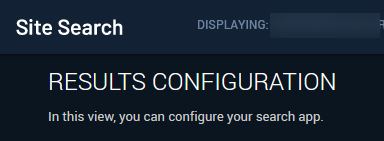
- Results and Display Tab – Choose the fields that will be displayed in the search results, and how the values will be assigned to pre-defined locations in each result card.
- Facets Tab – Choose the fields that will be consolidated into facet lists, and how the lists will be ordered on the search page.
- Sorting Tab – Define the options for sorting the search results.
Questions?
Do not hesitate to contact the SearchStax Support Desk.

