Preview
Site Search > Profile Selector > Preview
The SearchStax Site Search solution’s Preview screen lets you see how your published configurations and Search Profiles perform against your search index. This is a fully-functional search environment except that you cannot “click through” the result items to view the remote pages.
Use the Search Profile Selector (at the top of the screen) to choose a profile for testing.
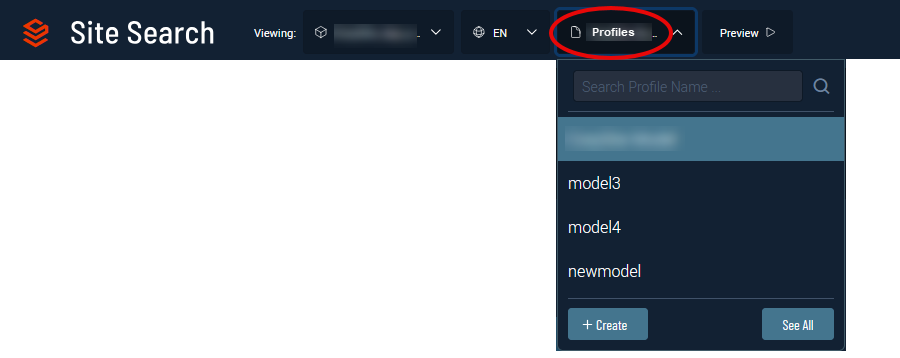
Type a query into the search field and click the magnifying glass icon.
After the initial search, you can see the number of results, the list of results and their field values, and the facet lists.
The exciting thing is to then switch to a different Search Profile and perform the same search. Did you get the same results, or did one of the models work better than the other?
Taking it up a level, you can return to the Basic Configuration and Advanced Configuration interfaces and change the search behavior. Publish the changes and return here to the Preview page. Repeat the searches and see the changes you made applied in real time!
That’s the payoff of Site Search. Tweak the search experience and try it out. Tweak it again and try that out–all without writing a scrap of code.
Questions?
Do not hesitate to contact the SearchStax Support Desk.

