SearchStax Site Search Invoice History
Site Search > Administration > Billing and Payments > Invoice History
To view your SearchStax Site Search solution’s Invoice History, pull down the Accounts menu in the upper-right corner of the screen. Select the Billing and Payments option.
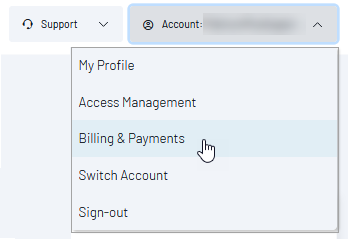
This opens the Billing and Payments screen. Select the Payment History option on the left side of the screen.
Invoice History
The Invoice History screen is an interactive list of invoices and their payment status. You may view and print the invoices as needed.
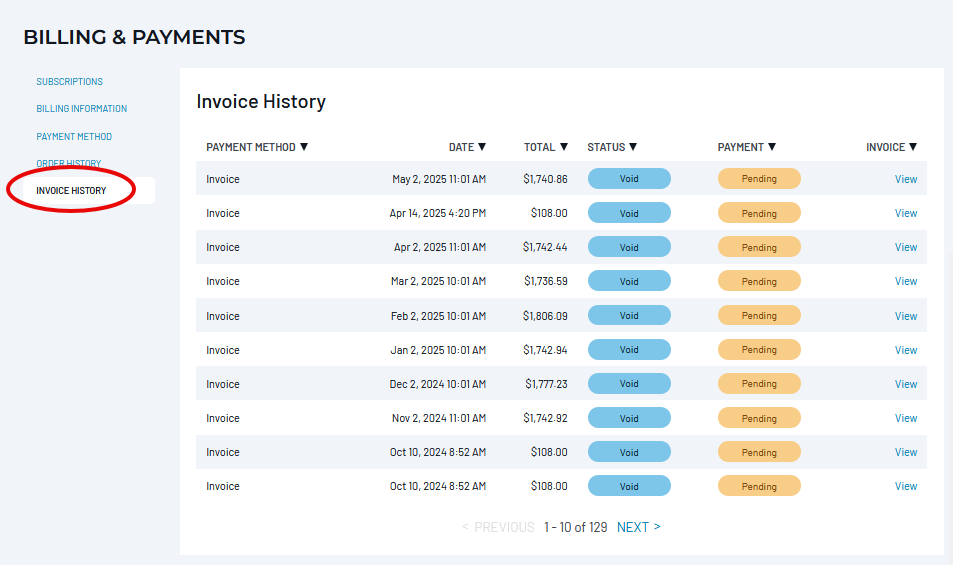
The table shows the Payment Method, Invoice Date, Total Cost, Status, Payment Status, and a link to view the invoice in a new tab.
Questions?
Do not hesitate to contact the SearchStax Support Desk.

