Model Details
Site Search > Relevance > Relevance Modeling > Model Details
The SearchStax Site Search solution’s Model Details screen appears when you either create or select a model on the Relevance Modeling screen.
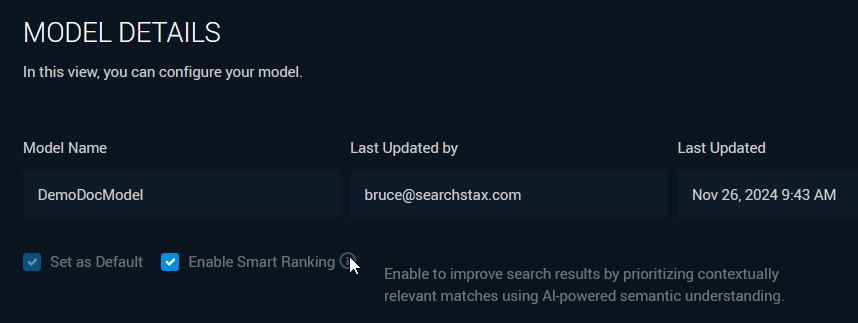
Set as Default
Do you want this Relevance Model to be the default model for your project? If so, check this box and click the Publish button at the bottom of this screen.
The default model can be temporarily overridden for testing purposes on the Search Preview page and through the Search API.
Smart Ranking
Smart Ranking uses AI-powered semantic understanding to detect the intent of the user’s query. It ranks search results to better serve this understanding. See the Smart Ranking example in our Help Center.
By incorporating Smart Ranking, you’re not only improving search – you’re redefining it to align with user intent, ensuring visitors stay longer, engage more, and convert better.
How Does it Work?
- Initial search: Users input their query, and the system retrieves results based on traditional keyword-based search.
- Semantic understanding: Our AI analyzes the user’s query and the content of search results to uncover the deeper meaning, including context, synonyms, and intent.
- Reordered results: Results are intelligently reordered so that the most semantically relevant answers are presented first, ensuring that users find what they need faster.
Set Up Smart Ranking
To enable Smart Ranking for this Relevance Model, check the Smart Ranking checkbox and click the Publish button at the bottom of the screen.
You can disable Smart Ranking by clearing the checkbox and republishing.
Model Details Tabs
This screen presents tabs where you set up the behavior of the model:
Precedence of Features
A Relevance Model applies Global Filters first, then Ranking, Rules, Smart Ranking, and finally Promotions.
Questions?
Do not hesitate to contact the SearchStax Support Desk.

