Close a SearchStax Site Search Account
Site Search > Account Menu > My Profile
If you create a SearchStax Site Search solution account by mistake, or you wish to terminate a self-service account it for any reason, this page shows you how. (Note that clients under contract to SearchStax should ask us to handle this task so we can attend to the accounting details.)
Note that this ability is restricted to the Account Owner only. People who have been invited to share in the account cannot delete it.
Open the Account menu in the upper right corner of the screen. Select the My Profile option.
Scroll to the bottom and click the big red button.
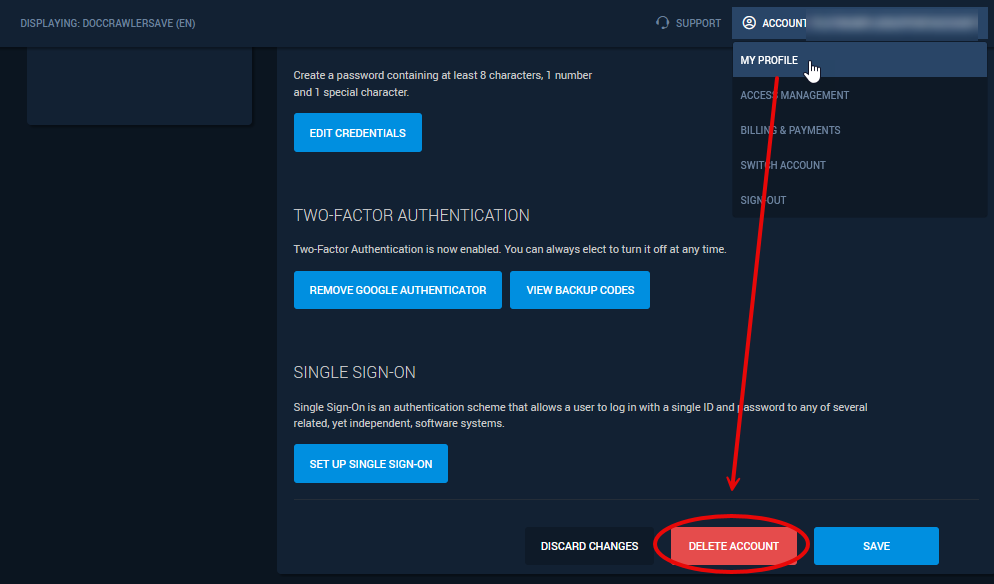
If you are not the Account Owner, that button will not appear for you.
Questions?
Do not hesitate to contact the SearchStax Support Desk.

