Change Your Password
Site Search > Account Menu > My Profile
There are multiple ways to change a password in the SearchStax Site Search solution depending on context.
If you are locked out of your SearchStax account, use the Forgot Password link on the login page.
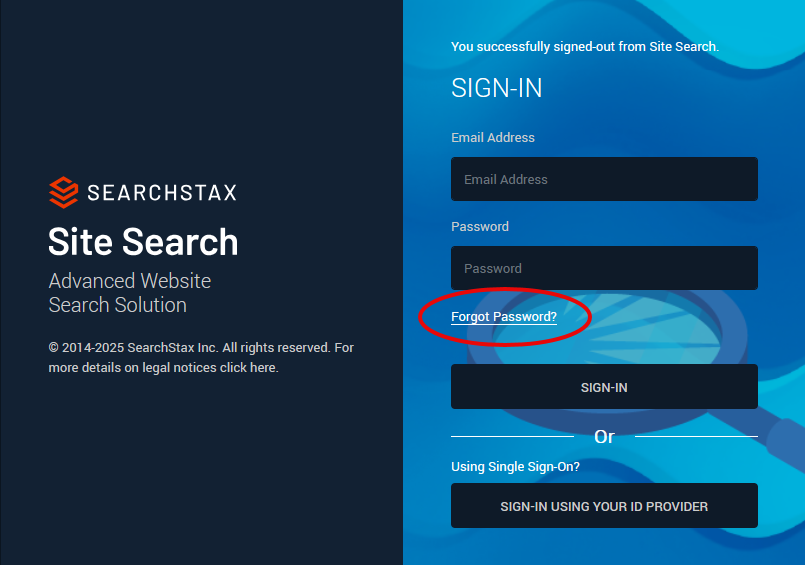
If you should need to change your own password because it is about to expire, pull down the Accounts menu in the upper-right corner of the Site Search and select My Profile.
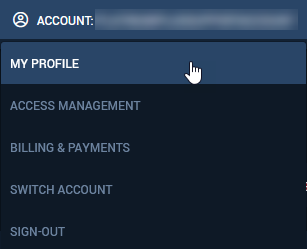
On the My Profile screen, you can edit the user’s first and last names, and you can view the associated email address. One cannot change the email address, since that is the SearchStax user’s unique ID. (Changing the email requires the assistance of the SearchStax Support Desk.)
To change the password, click the Edit Credentials button.
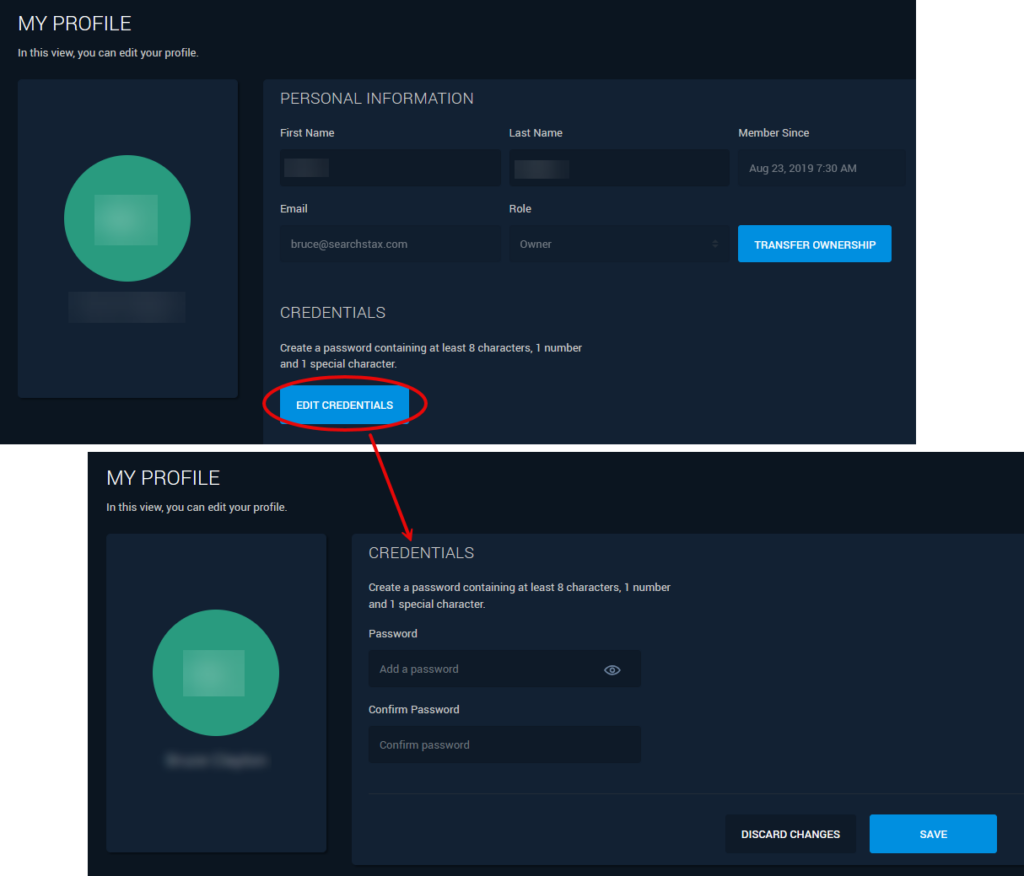
Questions?
Do not hesitate to contact the SearchStax Support Desk.

