SearchStax Site Search Billing Information
Site Search > Account Menu > Billing and Payments > Billing Information
To view your SearchStax Site Search solution Billing Information, pull down the Accounts menu in the upper-right corner of the screen. Select the Billing and Payments option.
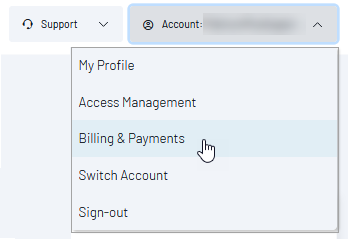
This opens the Billing and Payments screen. Select the Billing Information option on the left side of the screen.
Billing Information
The Billing Information screen is a form identifying the person who will serve as your Billing Contact. This person is frequently not a SearchStax user.
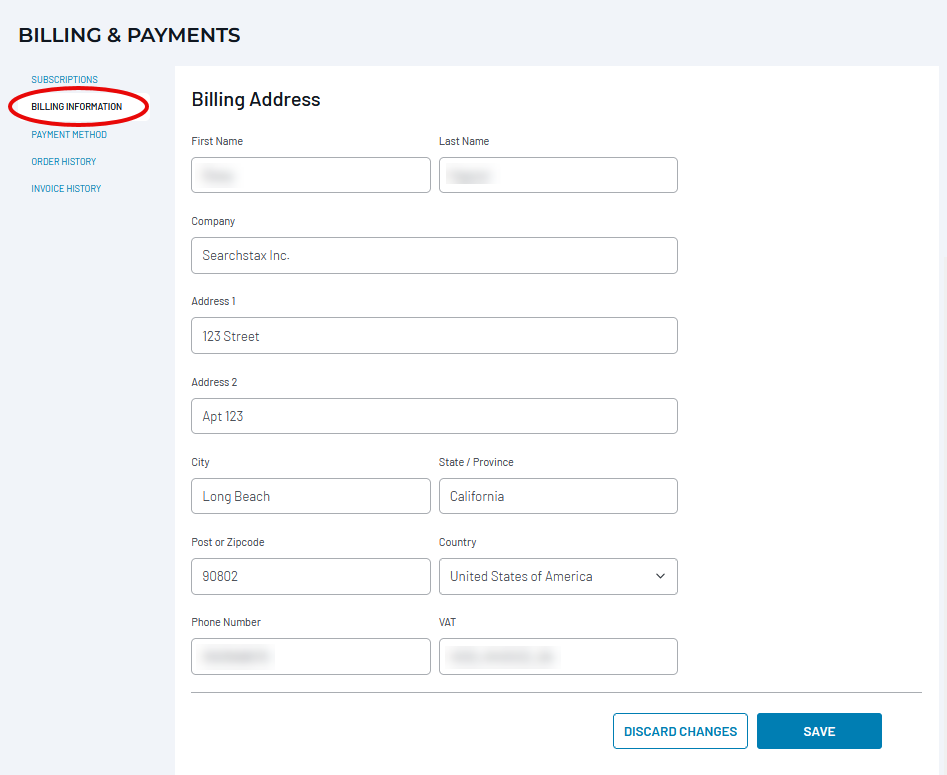
The Billing Contact is a person or entity who should receive a detailed receipt each time the account’s credit card is charged. The information entered here has no impact on the billing process. It is a reporting feature only.
This is where you can enter your Value-Added Tax number so it appears on your receipts.
Questions?
Do not hesitate to contact the SearchStax Support Desk.

