App Summary Tab
Site Search > Navigation Pane > Search App > Settings > App Settings > App Summary Tab.
On the SearchStax Site Search solution’s App Settings screen, the App Name field lets you edit the name of an App. The (+) lets you create a new App. The trash can icon deletes the selected App.
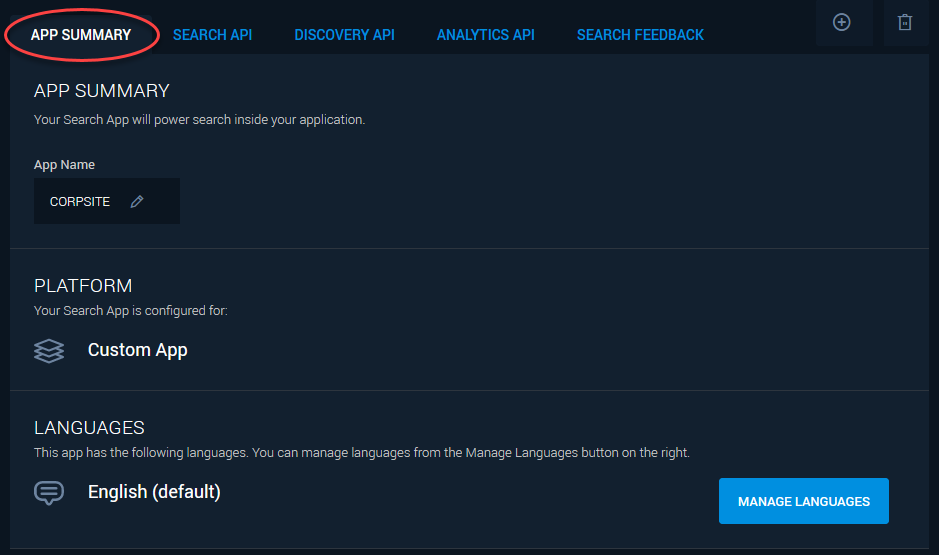
The Platform area displays how the App has been configured to match the search client. Typically, this value is Sitecore, Drupal, or Custom App.
The default Language for all Search Apps is English. For Sitecore and Drupal systems, however, Site Search offers optional support for Language-Specific Search Experiences. Click the Manage Languages button for more information.
Questions?
Do not hesitate to contact the SearchStax Support Desk.

