Cancel a SearchStax Site Search App Subscription
Site Search > Navigation Menu > Search App > Settings >
The SearchStax Site Search solution’s account Owner can delete a Search App (and subscription) at the touch of a button.
Navigate to the App Settings screen and select the appropriate App to delete. Click the trash can button. Site Search opens a dialog box for confirmation.
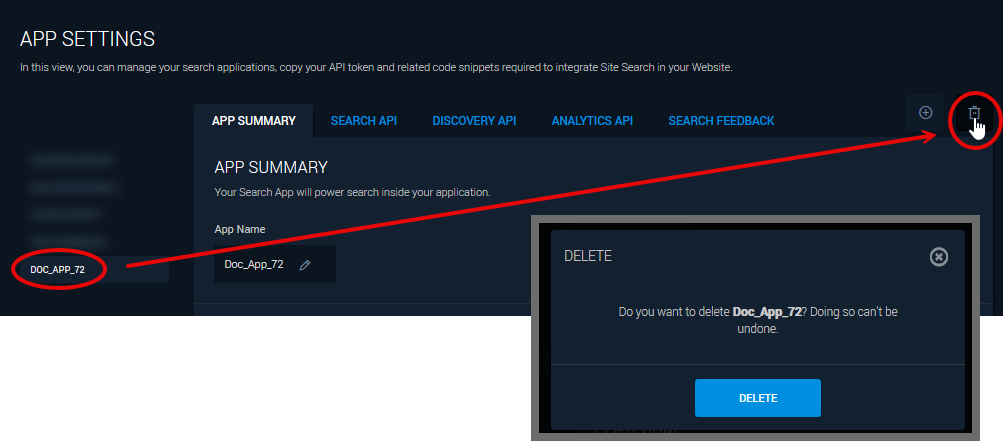
Note that App deletion cannot be reversed, and could involve erasing months of accumulated user data. Proceed with caution.
Questions?
Do not hesitate to contact the SearchStax Support Desk.

