SearchStax Site Search for Sitecore – How to configure multiple index crawler roots
In certain scenarios, you might want to index multiple root items on your Sitecore content tree. This a common request in Sitecore, and the SearchStax Site Search solution for Sitecore supports it.
Let’s assume that you have the following example and wants to index everything under Home/About and everything under Home/Bios, but not the other items.
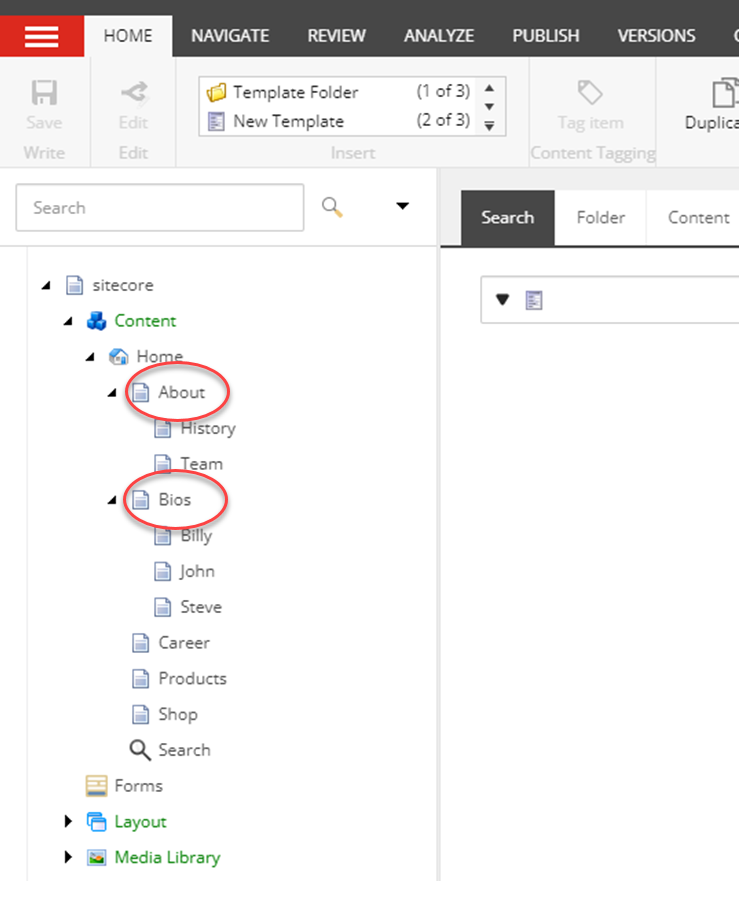
Open the /App_Config/Modules/SearchStax/SearchStax.Connector.Provider.config configuration file and locate your index. You will have a <locations> node which contains a list of <crawler> nodes as children.
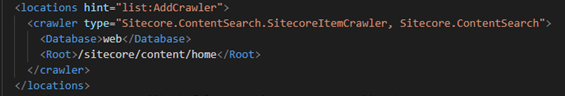
Start by changing the <Root> of the already existing crawler if needed. Then, copy and paste the entire <crawler> node and change the <Root> value for this new one too. You might end up with something like this:
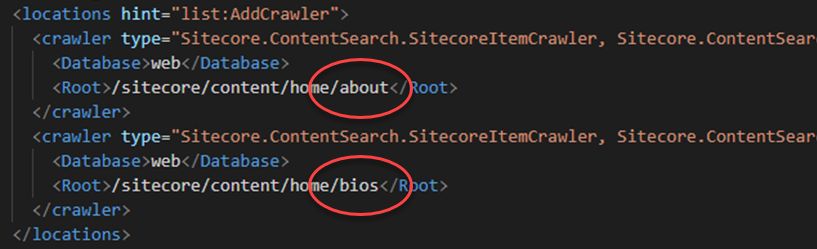
Like any other configuration change in Sitecore, this is going to restart your application. Wait until Sitecore is responsive again and open the Indexing Manager in order to rebuild your index:
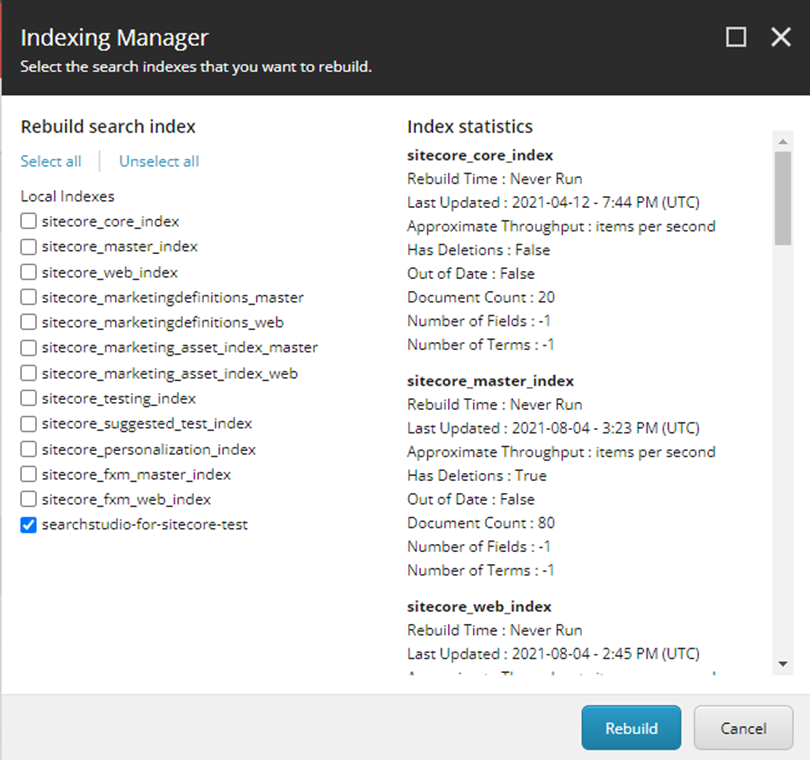
Once the rebuild is done, you can now open your search page and confirm that only items under those two roots are being indexed:
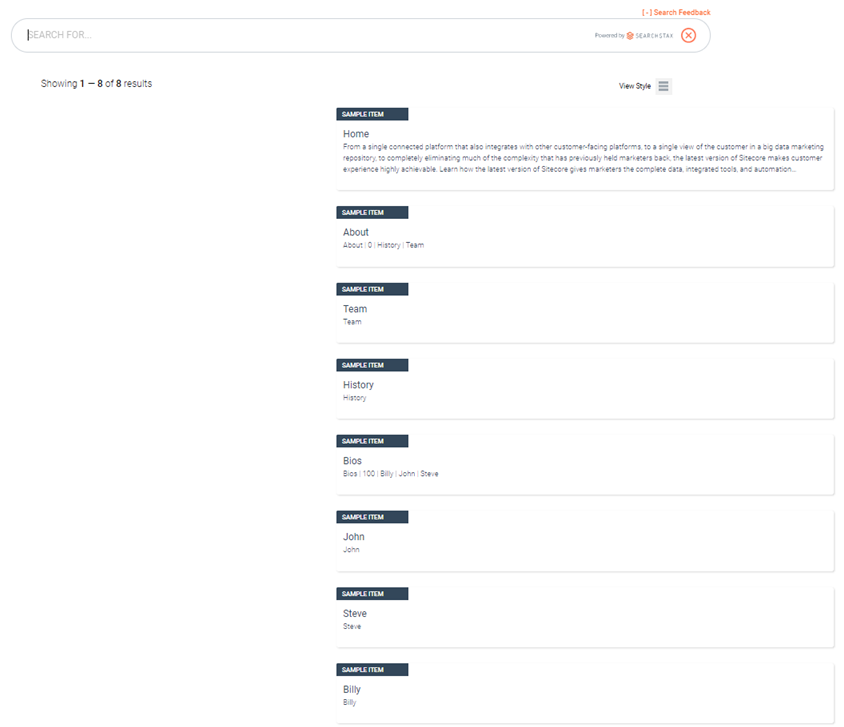
Questions?
Do not hesitate to contact the SearchStax Support Desk.

