Shared Cluster Deployments
In the context of a SearchStax Managed Search service Shared Cluster deployment, modifying your Solr config files could not be easier. Managed Search gives you direct editing access to the configs.
Dedicated Deployments
SearchStax Managed Search service Dedicated Deployments, operate in traditional Solr Cloud mode, meaning you must edit config files on your local computer and then upload them to your deployment. This is a somewhat fussy process involving zkcli and some elements of the Solr Collections API.
The first step in creating a new collection in a Managed Search deployment is to upload the collection’s config files to Zookeeper. Zookeeper, in turn, distributes the files across the Solr instances in your cluster.
Security Best Practices
Be sure to see our page on securing Zookeeper.
Note that you can log into the Solr Dashboard and view the local config files that Zookeeper has distributed to that node. You can open the files to inspect them, but you cannot download or edit them from Solr.
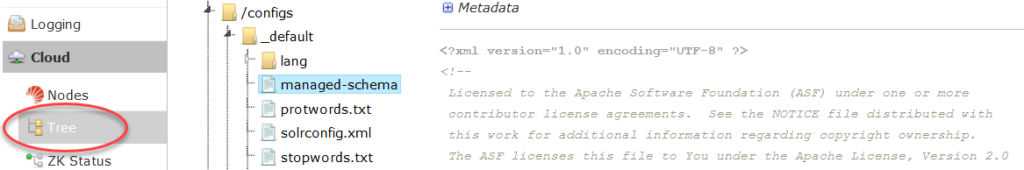
Likewise, you can use zkcli to list, view, download, and upload config directories on Zookeeper.
See What else can I do with the zkcli script? for a list of the commands that you can send to Zookeeper. In particular, note this one:
> ./zkcli.sh -zkhost <zookeeper URL> -cmd list > output.txt
which dumps a listing of your configuration files to a local text file. The listing contains files from all of the Zookeeper configsets, so it can be verbose. That’s why we channel it to a file. It can be especially useful when you need to list all of the configsets to see how many there are.
Also note:
> ./zkcli.sh -zkhost <zookeeper URL> -cmd downconfig -confdir <local-directory> -confname <config-name>
which copies a named configuration on Zookeeper to a local directory of your choice.
SearchStax provides a Zookeeper API!
The SearchStax Zookeeper API provides secure, password-protected access to Zookeeper. You can list, create, read, delete, and download config files using this API.
Questions?
Do not hesitate to contact the SearchStax Support Desk.

