You can restart your SearchStax Managed Search service deployments in three ways:
Rolling Restart of Cluster
Premium clients who upload modified JAR files must perform a “rolling restart” to load the new JARs into memory. SearchStax has provided a Restart All Solr Nodes button on the Deployment Details page for this purpose.
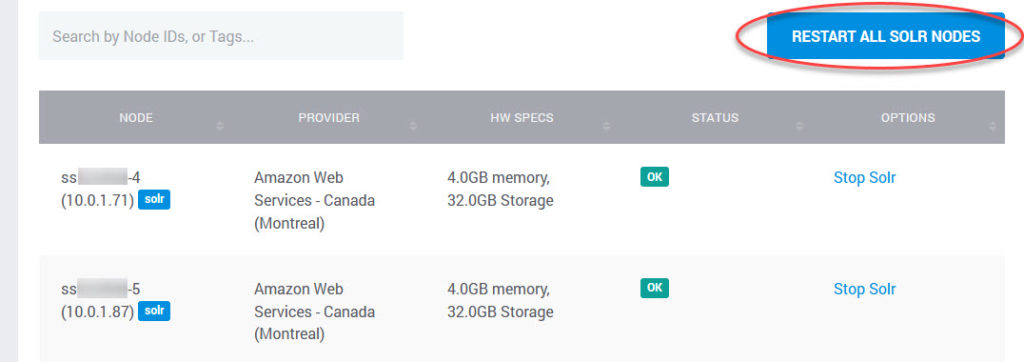
Note that this feature is intended for refreshing an otherwise healthy system. If you attempt to do a rolling restart on a broken system, SearchStax may refuse with this message:
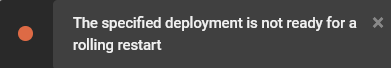
This means that a replica or a node is down, and restarting the remaining node(s) could cause a service outage. Contact the SearchStax Support Desk for assistance.
Individual Node Restart
The SearchStax Managed Search Dashboard offers links to help you start and stop individual Solr instances. Look on the Deployment Details page (where the HTTP Solr Endpoint is shown).
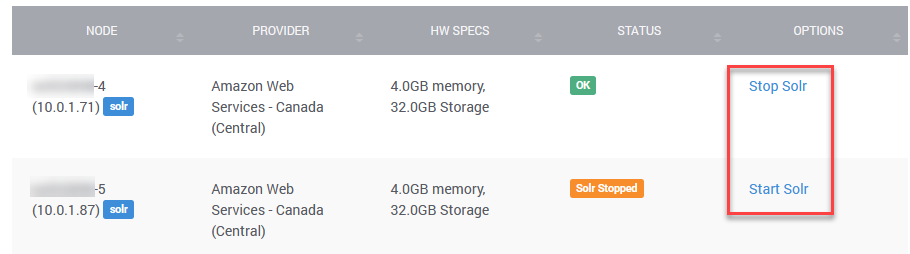
In some situations, it may not be possible to restart the node from this link. If you encounter any difficulty, contact SearchStax Support and we’ll take care of it.
Restart from API
The SearchStax Managed Search Deployment API offers a RESTful API for managing Solr nodes. Please see:
- account > deployment > rolling_restart. This method will trigger a rolling restart not only of Solr nodes but of Zookeeper nodes, too.
- account > deployment > server > start_solr
- account > deployment > server > stop_solr
Questions?
Do not hesitate to contact the SearchStax Support Desk.

