The SearchStax Site Search solution offers two features that use spelling-similarity algorithms to help a user launch a more productive search: spell check and auto-suggest.
Confusion may arise because neither feature actually corrects anyone’s spelling, except incidentally. Instead, they suggest keywords that are similar to the search string.
- The spell check feature responds when a user query produces no results. At that point, and transparently to the user, Site Search examines one index field for terms with a high similarity to the original query. It chooses a term and searches again, presenting the user with the results of the second query, not the first one.
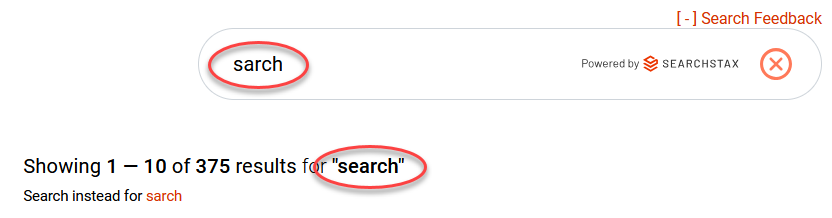
- The auto-suggest feature compares the user’s input with a list of previous user queries, rapidly displaying lists of keywords that are similar to the input.
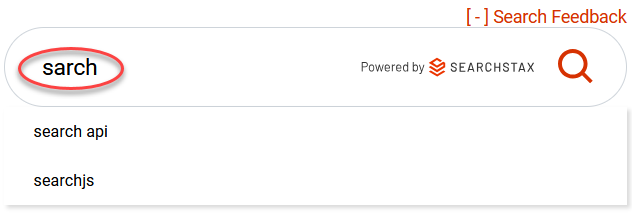
Both features look for index keywords that are spelled similarly to the user’s input. The spell check feature helps the user avoid the “no results” experience, while the auto-suggest feature helps the user locate terms that the index will match.
The two features do not interact. You can use them both at once. Note, however, that they match two different pools of keywords, so they might not make the same suggestions at any given moment.
Questions?
Do not hesitate to contact the SearchStax Support Desk.

