Your SearchStax Managed Search service server stopped unexpectedly. Was it an out-of-memory error?
Open the Monitoring display and view the Heap Memory graph. If the memory reached the top of the graph and then crashed, it’s probably an out-of-memory situation.
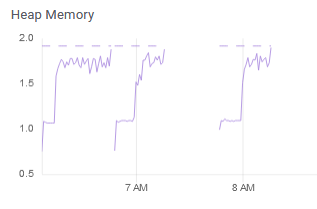
The list of log files will show an oom-killer log. The name of the file includes the time stamp of the crash. Note that the file list in Managed Solr is updated only once per hour, so the log might not appear there right away.

Proceed to How do I Fix an Out-of-Memory Error?
Questions?
Do not hesitate to contact the SearchStax Support Desk.

