“Boosts” can be a loaded topic among Solr users. The basic idea is to raise the relevancy score of a document in some circumstance. The details of Solr boosting can be a “black hole” where engineers disappear for hours or days. This blog post is an example.
Site Search Boost Features
SearchStax Site Search simplifies this picture by offering two kinds of boost features: Ranking boosts and Rule boosts. Both are multipliers applied to partial relevance scores during matching.
- Ranking: Site Search can apply a boost multiplier to the partial relevance score contributed by a field. It can also calculate a partial relevance score from a formula and then apply a multiplier.
- Rules: Site Search rules are activated by a trigger phrase found in the query. If the phrase is present, the rule can apply a Ranking multiplier to a field, or calculate a relevance score from a formula and boost it.
Ranking boosts respond to the content of matching documents. Rules are triggered by key phrases in the query string.
Examples
This section presents a few examples of ranking and rules.
When users type in the exact title of a document, we want them to find it immediately. As a general policy, keyword hits in the title field of a document should be boosted.
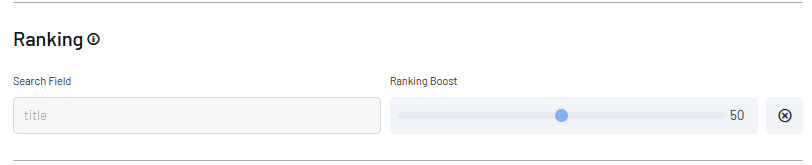
It is common for users to submit unskillful queries while they are learning the website’s vocabulary. As a general policy, it might help them if you boost “Overview” documents slightly. For any search result with “Overview” in the title field, let’s multiply the partial match score by 10. This will nudge the introductory topics toward the top of the results list.
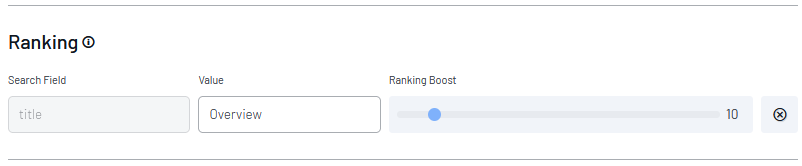
But what if the user explicitly asks for an “Overview” in the query? In that case, we can use a rule to filter the results to the few pages with “Overview” in the title field.
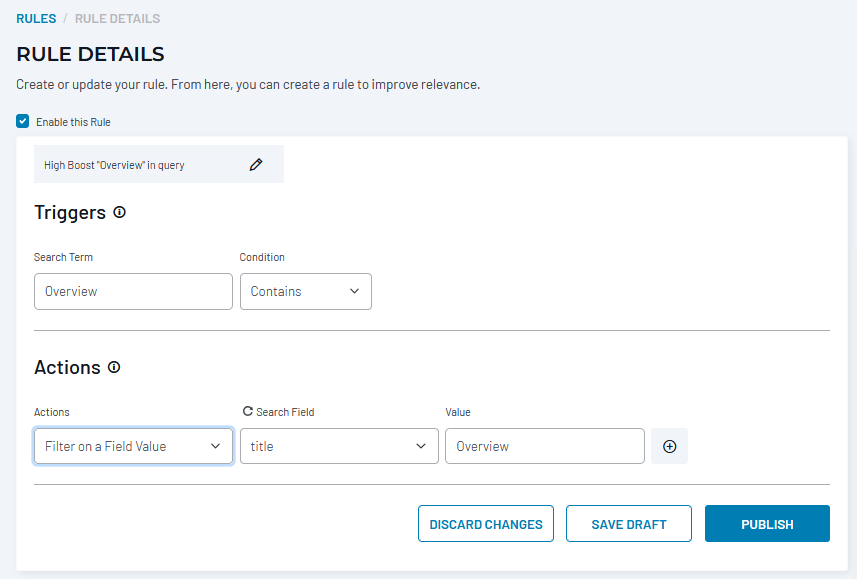
Alternately, we can use a rule to apply a boost in a hybrid solution. In this case, we apply a high boost to the partial match score of the title field when the user asks for an “Overview.”
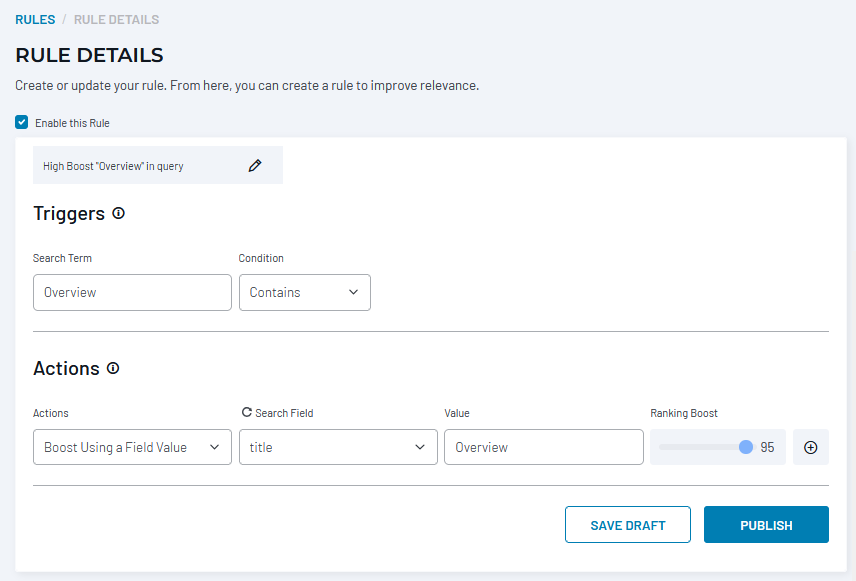
All boost multipliers are “1” by default. The sliders let you raise the boost over a range of 1 to 100. In practice, one must experiment with boost values to see how much amplification is desired.
When you set boost values in Site Search, remember to scroll down the screen and Publish them.
Questions?
Do not hesitate to contact the SearchStax Support Desk.

