Solr Disaster Recovery
Overview
The SearchStax Managed Search service offers “hot,” “warm,” and “cold” disaster recovery (DR) plans for Solr deployments. Disaster recovery is an optional add-on service.
Azure Vnet Peering DR Limitations
Azure clients who secure their production and DR deployments using Virtual Private Clouds (Vnets) may need to place both deployments in the same Azure region, due to a known limitation in cross-region Vnet peering.
Contents of this page:
RPO and RTO
Your Recovery Time Objective (RTO) and Recovery Point Objective (RPO) define the disaster-recovery approach that is best for you.
- Recovery Time Objective is the amount of time that your Solr service can be unavailable in an emergency. In other words, the time it would take to get the service back up and running if a disaster occurs.
- Recovery Point Objective defines the amount of data that your business can tolerate losing in case of an emergency. For example, if your business can tolerate losing four hours of history in order to get back on line quickly, then your RPO would be four hours.
In general, the more aggressive your RPO and RTO goals, the more cost you will incur to implement them.
Vanity DNS
SearchStax provides the ability to set up a DNS CNAME alias for your deployment. This means that your search application can query a domain address of the form myalias.searchstax.com in place of a literal Solr HTTP Endpoint like ss123456-hemxx0ug-us-west-1-aws.searchstax.com/solr/.
If a deployment has a Vanity DNS, you will see it on the deployment’s Servers screen in the Disaster Recovery area:
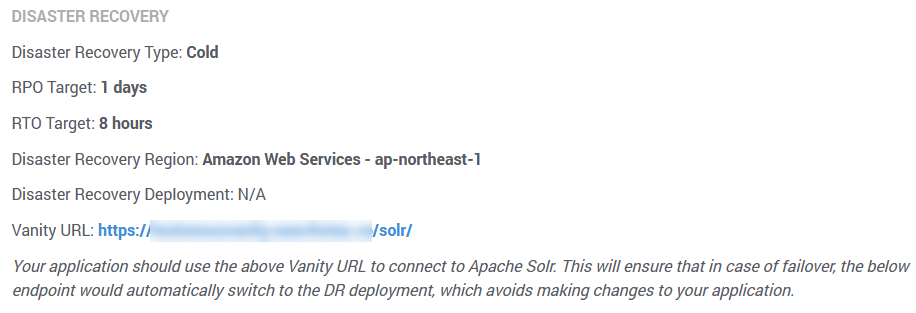
All of the DNS aliases of your account are listed on the Vanity DNS screen of the SearchStax Managed Search dashboard.
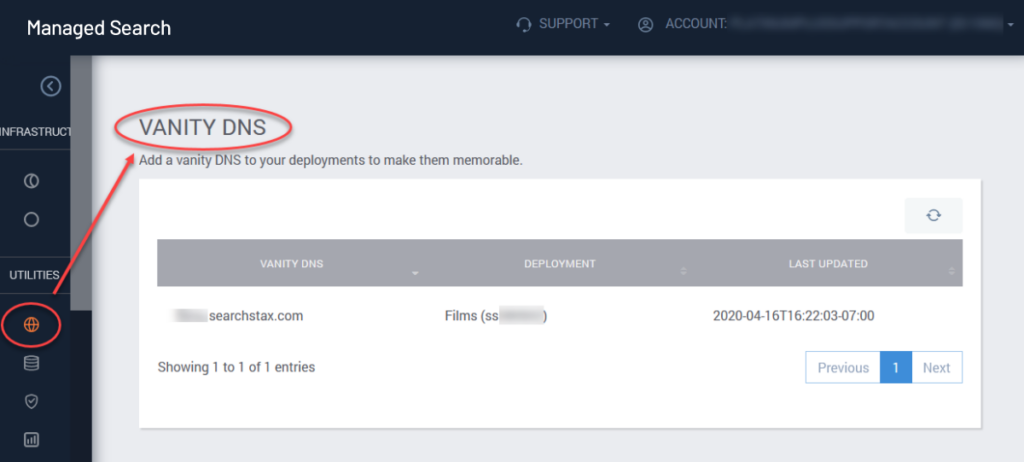
We also provide API methods that let you redirect this alias to a different deployment in the same account. This lets you switch search traffic from one deployment to another in an emergency. Note that multiple CNAME records can point to the same deployment.
Searchstax controls the master list of CNAME records to prevent name collisions. If your system would benefit from a CNAME alias, please contact support@searchstax.com.
Hot Disaster Recovery
SearchStax’s HOT Disaster Recovery (Hot DR) option involves maintaining a standby system that replicates your production or active environment. An interruption in service at the primary site triggers a rapid switch to the standby site.
For a standard HOT DR, RPO can be in the range from 3-24 hours and RTO is under 10 minutes. DR failover may be triggered by a customer request or automatically by an alert that shows all nodes unavailable for five minutes.
RPO can be lowered to 10 minutes by using Cross Data-Center Replication (CDCR), at additional expense.
Warm Disaster Recovery
SearchStax’s WARM Disaster Recovery (Warm DR) option is a single-node version of a “hot” system. While this option provides similar benefits to a “hot” option, it does so at a lower cost.
The “warm” system is not as robust as the production site. While the standby system will be available almost immediately, additional servers need to be added to restore full throughput and redundancy.
For a standard Warm DR system, RPO can be in the range of 3-24 hours and RTO is under 10 minutes. DR failover may be triggered by a customer request or automatically by an alert that shows all nodes unavailable for five minutes.
RPO can be lowered to 10 minutes by using Cross Data-Center Replication (CDCR), at additional expense.
Cold Disaster Recovery
COLD disaster recovery uses Cross-Region Replication to write your backup file to a remote region. There is no standby deployment and no expense for maintaining one.
If the primary system fails, SearchStax engineers spin up a new deployment in the remote region and restore a pre-positioned backup. Then they modify the client’s vanity DNS record to point to the new deployment.
SearchStax’s COLD Disaster Recovery (Cold DR) option can have the RPO range of 3-24 hours and RTO is 2-8 hours depending on the size of the index. DR failover may be triggered by a customer request or automatically by an alert that shows all nodes unavailable for five minutes.
Questions?
Don’t hesitate to contact the SearchStax Support Desk.

