The SearchStax Site Search Synonyms feature lets users upload a TXT synonyms file. Synonyms expand queries by inserting one or more equivalent words/phrases into the query before searching.
TXT Upload Format
Site Search uses the standard Solr synonym upload format. Each line of the TXT file represents one synonym configuration:
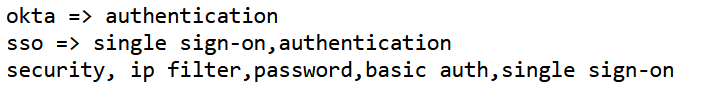
- In a one-way synonym
(okta => authentication), the word or phrase on the left triggers the insertion of one or more comma-separated synonyms on the right. - In a multi-way synonym
(security,IP filter,password,basic auth,single sign-on), each comma-separated word or phrase triggers all the others.
Questions?
Do not hesitate to contact the SearchStax Support Desk.

