Smart Match Assist
Site Search > Optimizations > Smart Match Assist
The SearchStax Site Search solution’s Smart Match Assist leverages advanced AI and natural language processing to provide intelligent, context-aware query suggestions to marketers, enabling them to optimize their site search experience proactively and efficiently.
How it Works
- Offline AI-Powered Analysis: Smart Match Assist operates behind the scenes, continuously analyzing search data to identify queries that result in no matches.
- Historical Data Utilization: Drawing from our robust Site Search analytics, Smart Match Assist identifies alternative queries that have historically led to successful searches and clicks.
- Intelligent Suggestions for Marketers: The AI then generates a list of suggested replacement queries for each no-result search, each one guaranteed to produce results based on past user behavior.
- Marketer-Driven Optimization: These suggestions are presented in an intuitive interface, allowing marketers to review, select and implement the most appropriate query replacements.
Getting Started
Smart Match Assist is available under Recommendations in Site Search’s left-side navigation pane.
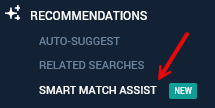
Recommendations
The Recommendations Tab of the Smart Match Assist screen presents a list of AI-Generated Recommendations for review.
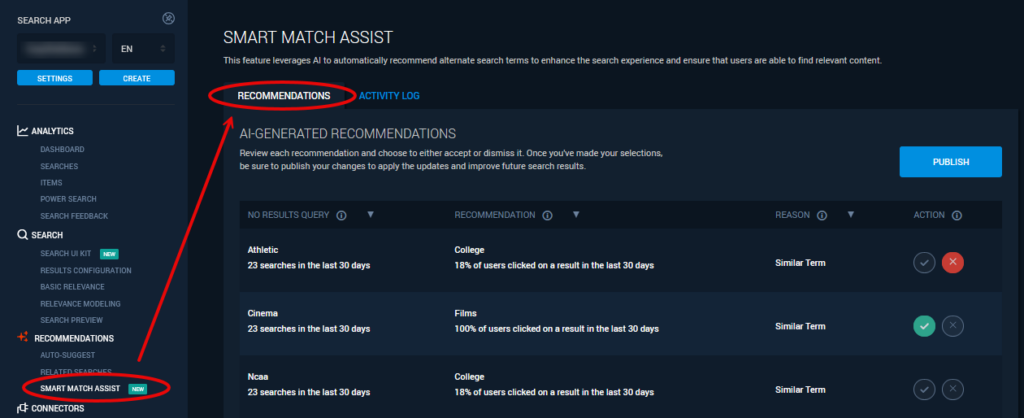
The columns of this list are:
- No Results Query: A query posed within the last 30 days that returned zero results.
- Recommendation: The alternative query that the system suggests to replace the original No-Results Query. Includes the percentage of searches that had at least one click-through event.
- Reason: The basis of the recommendation, such as being a semantically Similar Term or a probable Misspelling.
- Action: This column contains the Accept/Dismiss action buttons.
Smart Match Assist suggests replacing the first query with the second one before launching the search. The suggestion must be approved (and published) by a Site Search user before it can become active.
Activity Log
When a suggestion is accepted or dismissed by the Site Search user, it disappears from the Recommendations list and appears on the Activity Log.
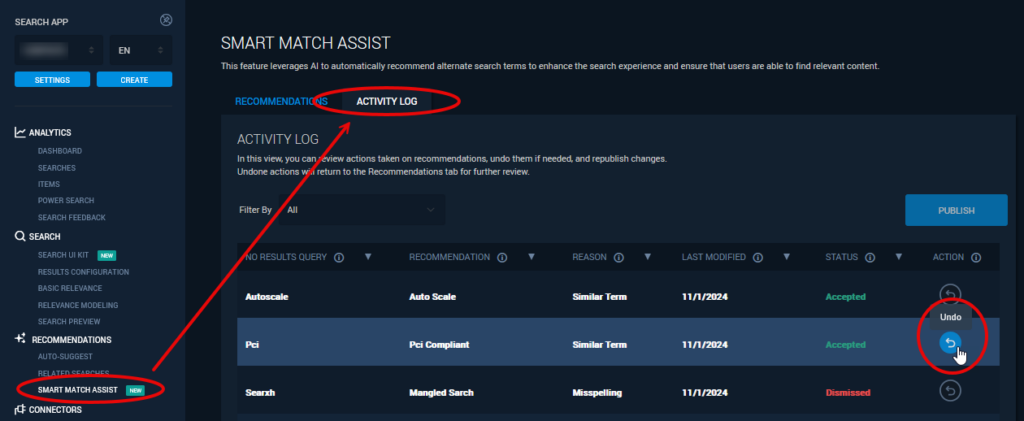
Note that each entry has an Undo button at the far right. This button sends the recommendation back to the Recommendations tab.
Changes are not persistent in the search experience until they are published.
Troubleshooting Tips and Common Issues
Insights into using Smart Match Assist skillfully.
- No Smart Match Assist Recommendations generated.
- Insufficient Search History: The Smart Match Assist feature requires a minimum amount of search data to generate recommendations. For new or low-traffic sites, consider checking back in 30 days after accumulating more search activity.
- Limited No-Result Queries or Successful Historical Queries: If there are few no-result queries or successful queries with high click-through rates, Smart Match Assist may not have enough data for accurate pairing. Increase the volume of relevant search data to improve results.
- Smart Match Assist search count and click-through-rates do not match Analytics.
- Query Normalization Process: Smart Match Assist uses query normalization on historical searches to enhance recommendation accuracy. This means search counts and click-through rates in Smart Match Assist may differ slightly from the raw Analytics data to provide a more holistic view.
Example: If the Analytics dashboard records both “solr” and “Solr” with different click-through rates, Smart Match Assist might combine these into a single normalized query (“solr”) with aggregated search count and click-through rate data.
solr: search count = 10; CTR = 50%
Solr: search count = 10; CTR = 10%
Smart Match Assist will normalize these two queries and recommend a single no result query:
solr: search count = 10 (10 + 10); CTR = 30% (5 clicks from solr + 1 click from Solr = 6 clicks / 20 total searches)
- Query Normalization Process: Smart Match Assist uses query normalization on historical searches to enhance recommendation accuracy. This means search counts and click-through rates in Smart Match Assist may differ slightly from the raw Analytics data to provide a more holistic view.
- A No-Result Query unexpectedly produces results.
- A query can produce differing results under different Relevance Models. Smart Match Assist aggregates analytics data across all Relevance Models to produce recommendations.
- Recommendation is not expected.
- AI-Generated Suggestions: Smart Match Assist recommendations are generated using AI based on user behavior, which may lead to suggestions that are not immediately intuitive. Regular review and feedback on these recommendations will refine their accuracy and relevance over time.
Questions?
Do not hesitate to contact the SearchStax Support Desk.

