An Index Error Count alert is a Threshold Alert that notifies you by email when more than some number of Index Error events have occurred in a SearchStax Managed Search service deployment over a period of some minutes. This creates an Incident in the Managed Search Dashboard.
An Index Error aborts the indexing of a document. That document is lost to the system until resubmitted.
Most Index Errors are due to a mismatch between the collection’s schema file and the fields (sometimes values) of the incoming documents.
Missing Fields in Schema
Index Errors are often caused by an incomplete or out-of-date schema. The schema is the specification for the Solr index. Often the client adds fields to the CMS (such as Sitecore) without updating the Solr schema. The CMS subsequently sends updates to Solr that include fields that Solr doesn’t know. Examine your solr.log files for entries that mention “unknown field,” “undefined field,” “required field,” “mandatory field,” or “adding field,” among others.
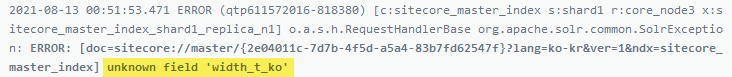
The fix is to update the schema by adding the missing fields, or by repopulating the schema(s) from Sitecore. Note that you must reload your data after changing the schema.
Replica In Unhealthy State
It is possible for a replica to lose synchronization with the rest of the collection, putting it into “recovery” mode while Zookeeper attempts to rebuild it. A replica in recovery is not available for index updates, which may cause Index Errors.
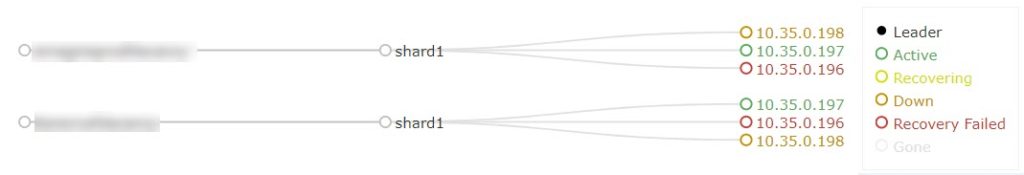
Check the Solr Admin UI > Cloud > Graph to see if all collections are replicated on all solr nodes and are in a healthy state. If there is a problem, contact SearchStax Support for assistance.
Questions?
Do not hesitate to contact the SearchStax Support Desk.

