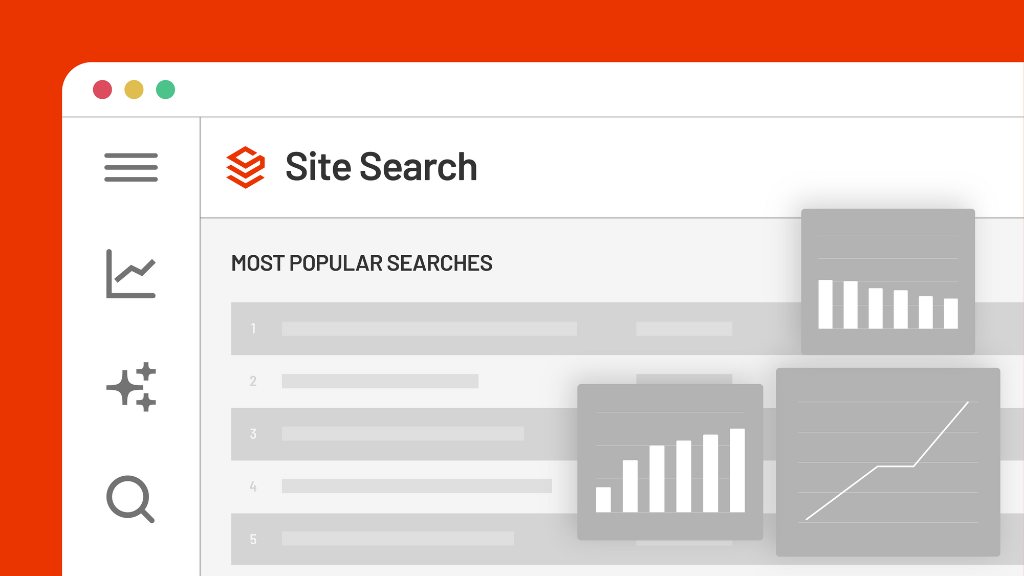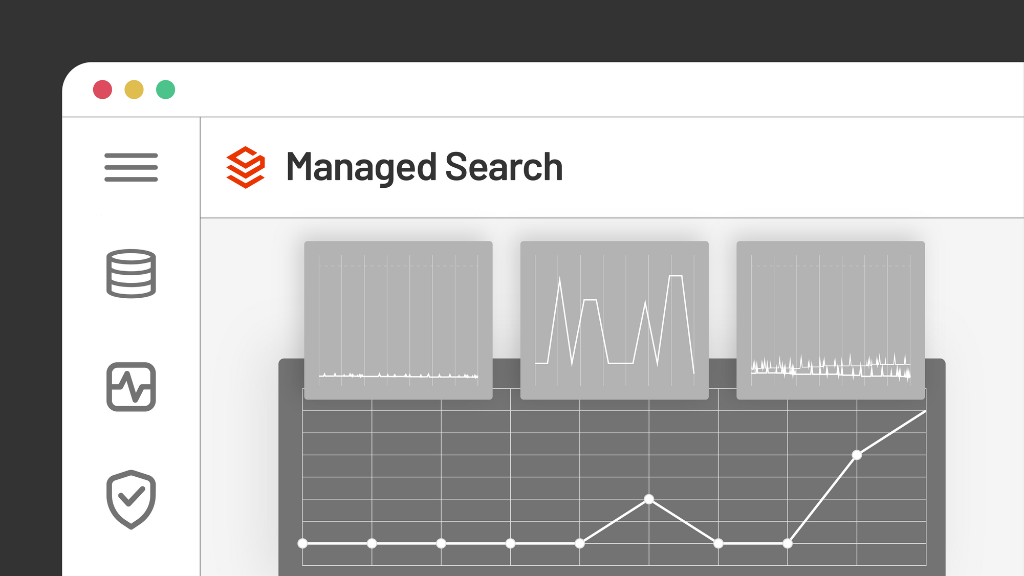Jan. 14, 2020
Sameer Maggon
|
We are thrilled to announce support for Webhooks for alerts in SearchStax Solr deployments. Webhooks enable real-time notifications for DevOps teams to improve collaboration, reporting, and incident response.
What are Webhooks?
Webhooks are a mechanism for real-time communication between two applications. Unlike typical APIs, where applications need to poll for data frequently in order to get that information, webhooks are configured to push data to the application in real-time when an event occurs. This makes Webhooks much more efficient for both the sending application and the receiving application.
How do Webhooks work?
Webhooks are HTTP POST messages that are delivered to a destination URL of your choice. Once configured, each time an event occurs, a message is sent to your specified location with the details related to the event. The webhook payload is customizable. This allows you to integrate with a wide variety of applications that accept HTTP connections. With Webhooks, you can respond to the messages as you please: update an application, trigger workflows/business processes, create and send notifications, etc.
What can I do with SearchStax Webhooks?
Prior to Webhooks, SearchStax users could define heartbeat and threshold-based alerts on a variety of Solr metrics available within SearchStax Pulse (Solr monitoring & alerting product). You could configure whether you’d want to get notified via email or PagerDuty anytime that alert is either triggered or resolved.
Users didn’t have a way to integrate these event notifications within their own applications. Now, with Webhooks, you can define a custom webhook, and these events can post all the data to your target application. These needs are driven by users who want to integrate alerts from various applications into a single incident management portal, team collaboration tools, task workflow applications or more.
How to get started with Webhooks for Alerts?
To get started using SearchStax Solr webhooks in your own app, check out our Webhooks Documentation.
If you have questions on how to get started, contact support@searchstax.com.