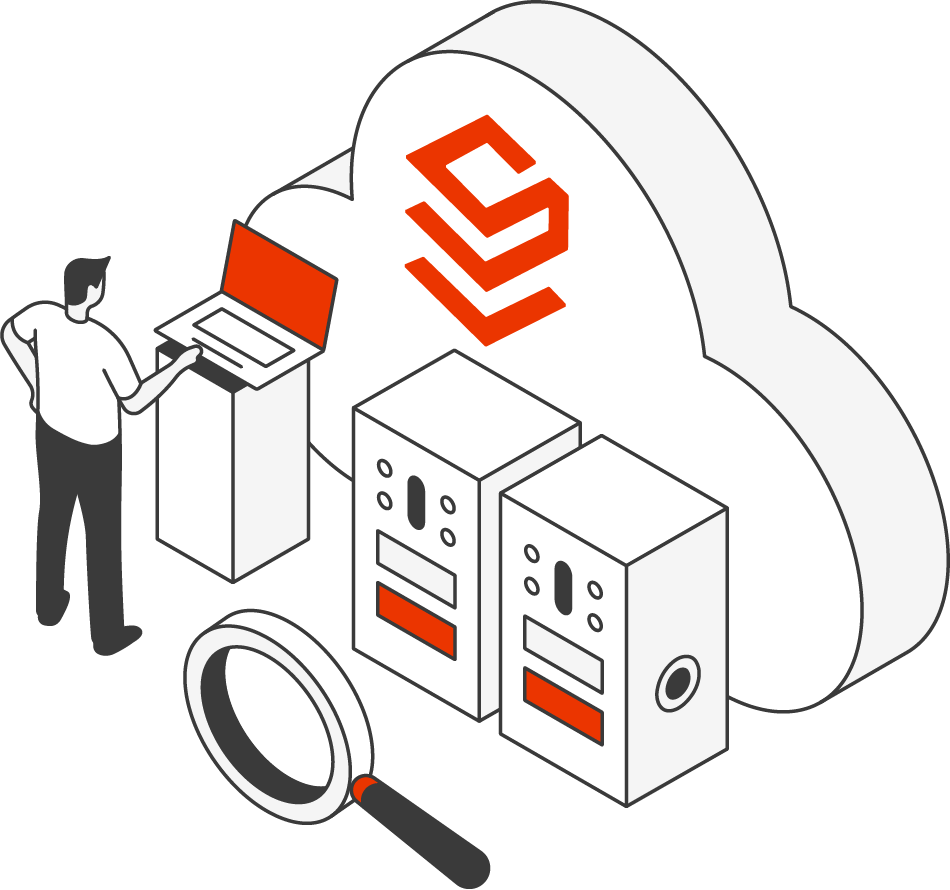August 16, 2024
Jeff Dillon
|
Former University IT Director Jeff Dillon highlights the importance of optimizing site search user experience features for higher education websites.
Addressing the Complexity of Higher Education Websites with Site Search
University websites are among the most complex digital ecosystems due to their diverse audiences and myriad data sources. Students, faculty, staff, alumni and the community all seek different types of information, from course catalogs and event calendars to research publications and contact directories. This variety, combined with the vast amount of data, makes it essential to implement an effective site search feature that can cater to the needs of all users.
A well-designed site search helps users find the information they need quickly and efficiently, enhancing their overall experience on the university website.
Elevate Search Results with Facets and Filters
Faceted search is a powerful feature that enhances the user experience by visually separating and labeling different data sources. For instance, when a prospective student searches for a major, they often get one long list of blue links with references to administrative offices mixed with information on the courses and programs they are shopping for.
Facets help users filter through the noise and focus on the most relevant results, which is particularly important because, in many cases, we don’t know the user’s exact intent when they initiate a search. A search for ‘business’ could be initiated by a student looking for a business major or a faculty member looking for the ‘business’ office.
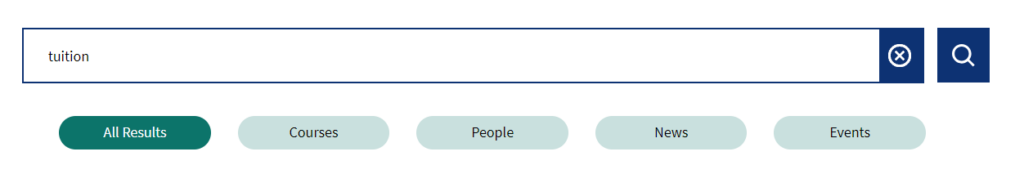
Contextual filters are another essential aspect of an effective site search. Filters should be relevant to the type of information being viewed. For example, when displaying a list of majors, filters like course format (in-person, hybrid or online) and duration are incredibly useful. Visitors increasingly want to “shop” for programs the same way they shop online – with a few clicks to quickly narrow down search results to make faster, more informed decisions.
The Low-Hanging Fruit of Search Features
Different types of search results may require different information to be displayed. For example, a search result for a webpage might only need to show the title, URL and a short description. In contrast, a faculty directory result might need to include the department, email address and office hours. Gone are the days when a simple list of ten blue links is sufficient. Modern users expect search results to be tailored to their needs, and providing contextual filters is a significant step toward meeting those expectations.
Hit Highlighting Makes Finding Content Easier
Another important feature to consider is hit highlighting. This practice involves calling out the matching search term within the search results, making it easier for users to spot the information they are looking for. Highlighting relevant terms not only improves the user’s ability to scan results quickly but also reinforces the relevance of the search engine, enhancing trust and satisfaction.
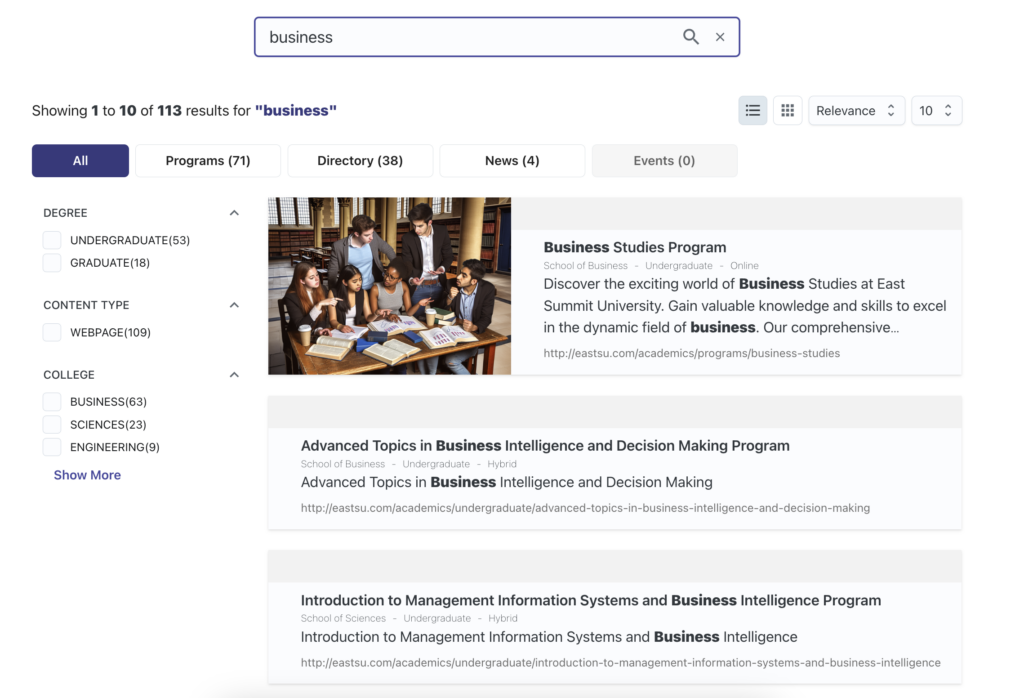
Auto-Complete Gets Visitors to Information Quickly
Additionally, integrating basic user experience features like auto-complete, the practice of suggesting the most popular resultset almost instantaneously after just a few characters are entered. This can help users avoid typos and get to information quickly.
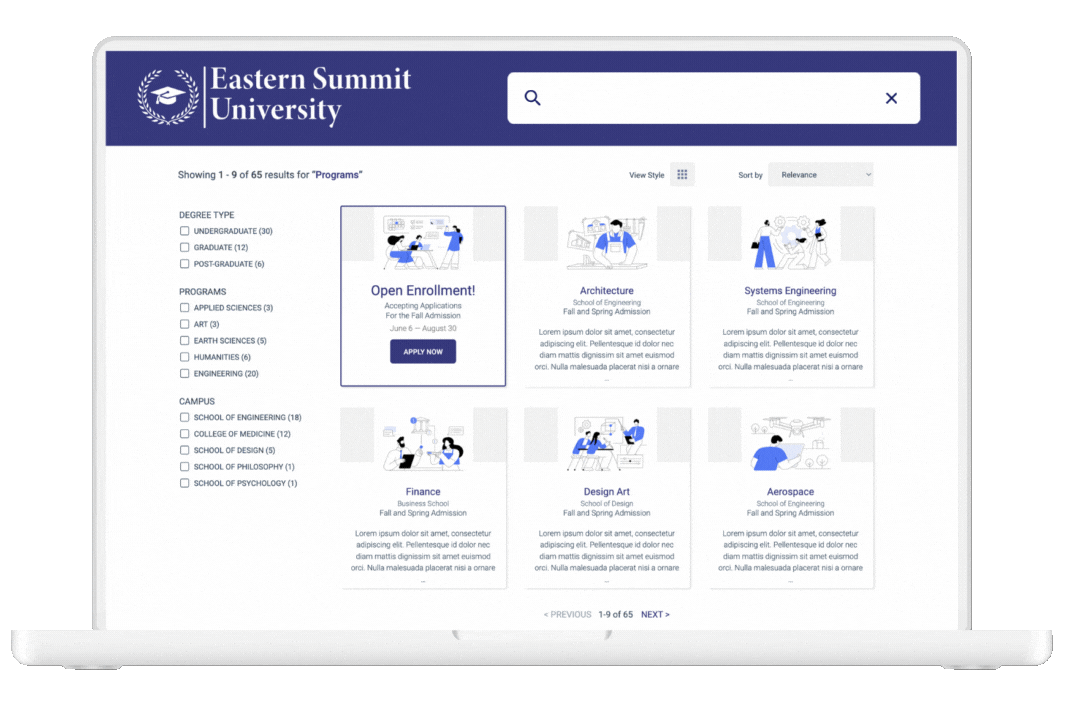
Make the Search Bar Easy to Find and Use
The prominence of the search bar is a critical factor in its usage. The search bar should be easy to find and use, especially on sites that are designed to attract new students – think of incoming first-year students that know very little about where to start. A survey from Forrester research discovered that more than 43% of website audiences use the search bar, across all industries.
I’ve seen much higher search engagement in higher education in usability tests I conducted preceding a web redesign. A well-placed, prominent search bar encourages users to take advantage of the search functionality. If you have a great search, let people experience it.
Optimize Site Search for Mobile
In today’s digital landscape, making your site accessible and optimizing your site search for mobile users is no longer optional—it’s essential. Users should have the option to view search results in a card-style layout, which is often more suitable for smaller screens.
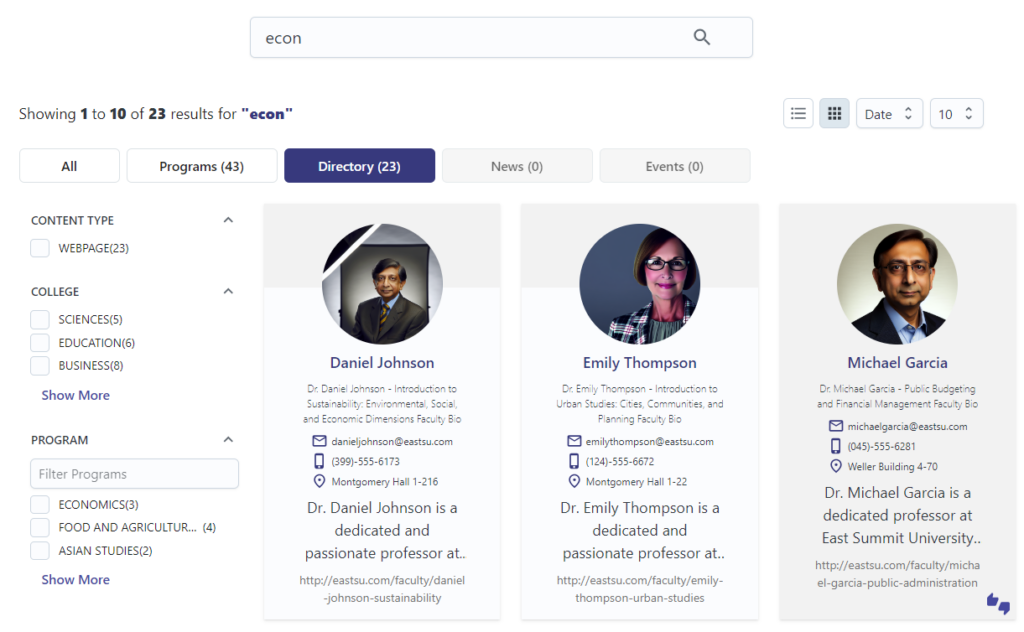
An effective site search is a cornerstone of a positive user experience on university websites. By incorporating faceted search, contextual filters and mobile optimization, universities can ensure that their diverse audiences find the information they need quickly and efficiently.
As the digital landscape continues to evolve, so too must the tools and strategies we use to connect with our users. By prioritizing user experience in site search design, universities can enhance their online presence and better engage with their students and serve their communities.