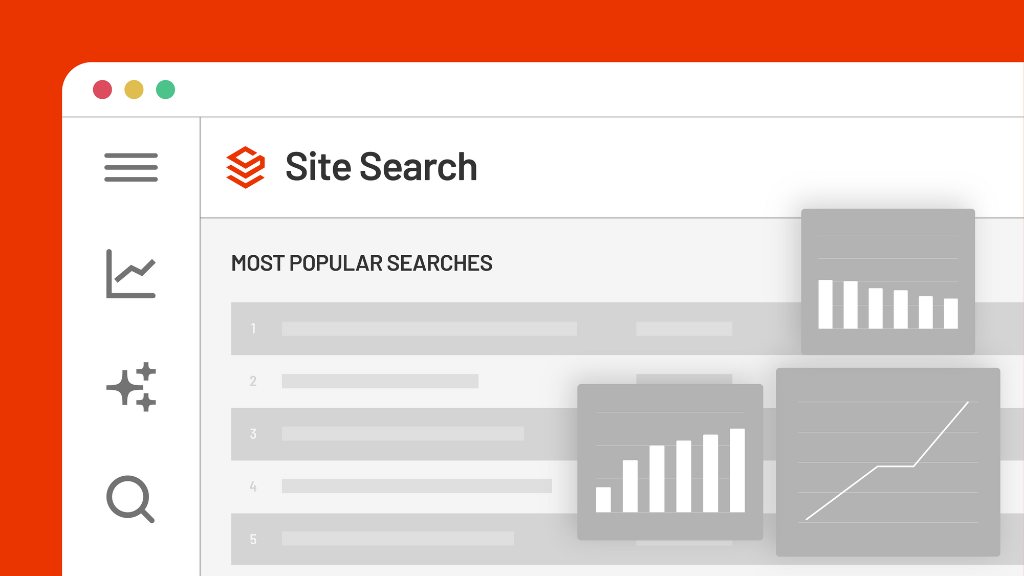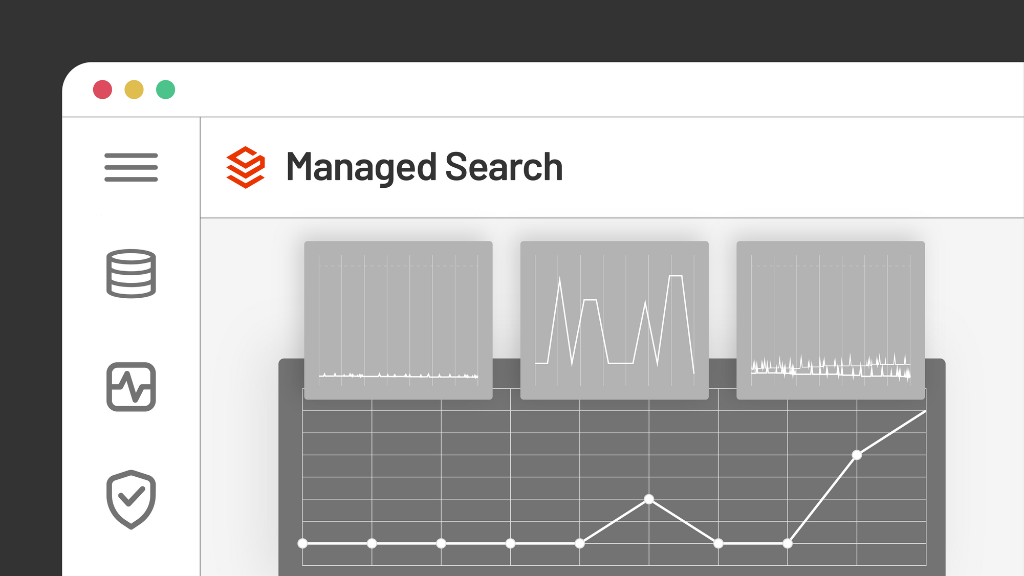March 07, 2023
Thomas DiLascio
|
We are pleased to announce that SearchStax has added Sitecore 10.3 support for our SearchStax Cloud Connector for Sitecore (formerly known as the Sitecore Solr Plugin). The Cloud Connector for Sitecore accelerates the process and automates a number of manual tasks involved with connecting a Sitecore installation to a SearchStax Cloud instance. Setting up Solr with the Connector takes just a few minutes and will save you hours of time and effort.
As a Sitecore Technology Alliance Program partner, we know how important it is to stay in step with and support the new Sitecore 10.3.0 release. We continue to support the Sitecore community by making Solr easier to install and manage on the Sitecore platform.
Cloud Connector for Sitecore Automates Manual Tasks
Here is what the Cloud Connector for Sitecore automates:
- Checks the connectivity between Sitecore and Solr running on SearchStax
- Uploads config files to the Solr deployment
- Determines if the Solr is running on a single node, or if it’s a multi-node cluster.
- Creates appropriate collections in Solr
- Configures collections for redundancy and high-availability if it detects Solr is running as a cluster
- Creates aliases for XDB collections
- Updates the config files in Sitecore On-Premise to make sure it is able to communicate with the Solr
Configure the Cloud Connector for Sitecore
Configuring and executing the Cloud Connector for Sitecore is as easy as filling out a simple form that updates the config file and then hitting the return key. Complete integration and configuration details are listed in our Sitecore 10.3 product documentation.
To run the script, you need to update the information in the configuration file located at .\config.yml.
The config file contains the following fields:

SearchStax Cloud Connector for Sitecore: Versions and Limitations
The Cloud Connector for Sitecore v1.16 currently supports the following versions of Sitecore:
Currently the script supports following Sitecore XP versions and their XConnect:
- 9.0 Update-2 (9.0.2)
- 9.1 Update-1 (9.1.1)
- 9.2 Initial Update (9.2.0)
- 9.3 Initial Update (9.3.0)
- 10.0 Initial Update (10.0.0)
- 10.1 Initial Update (10.1.0)
- 10.1 Update-1 (10.1.1)
- 10.2 Initial Update (10.2.0)
- 10.3 Initial Update (10.3.0)
Sitecore Commerce is currently supported on:
- 9.2 Initial Update (9.2.0)
- 9.3 Initial Update (9.3.0)
There is a known limitation for the Cloud Connector for Sitecore. The Plugin does not currently support SwitchOnRebuild for Sitecore XP, but support is planned in the near future.
Download the Cloud Connector for Sitecore v1.16
The Cloud Connector for Sitecore v1.16 is an open-source solution and is publicly available for free download on GitHub. Full instructions for using the Cloud Connector are included on the GitHub site and the latest Plugin is backwards compatible with earlier versions of Sitecore.
In the FAQ section of the Readme file on GitHub, we also added a section on recommended Sitecore Solr performance optimization settings. These tuning settings will improve overall performance and cure some common issues from high memory consumption, slow response times and backup issues.
With the support of the Sitecore and Github community, we will continue to update and add new features to the Cloud Connector for Sitecore in the future. Please join in the discussion and let us know what updates you’d like to see in the future versions.
SearchStax Cloud is a fully-managed SaaS solution that automates, manages, maintains and scales Solr search infrastructure in public or private clouds. Schedule a Demo to see the power of hosted Solr for yourself or Contact Us to speak with one of our search experts.